I am Kijiko, a lover of cats and The Sims. I’m making custom content for The Sims 3 and The Sims 4.
The comment section for each content is closed. Please leave your comments here.
走る姿が暴れ牛。ランボルギーニキジコです。
ネコとシムズが好きな引きこもりが、シムズ3と4のカスタムコンテンツを作っております。
趣味で作った物をぼちぼちアップしたりしています。超マイペースな更新っぷりではありますが、ぜひダウンロードしてお楽しみ頂ければ幸いです。
過去配布品等に関する、コメントやお問い合わせなどがありましたら、こちらのページのコメント欄にお気軽にどうぞ。
リンクはご自由にどうぞ。気に入りましたらリンクを貼って頂ければ嬉しいです。
相互リンク大歓迎です。下記コメント欄よりお知らせ下さい。
I am very grateful for wonderful tools&Mods!
素晴らしいツール&MODを有難うございます!
また、CC作成のチュートリアルや情報を載せて下さっている
先達の皆様に感謝致します!

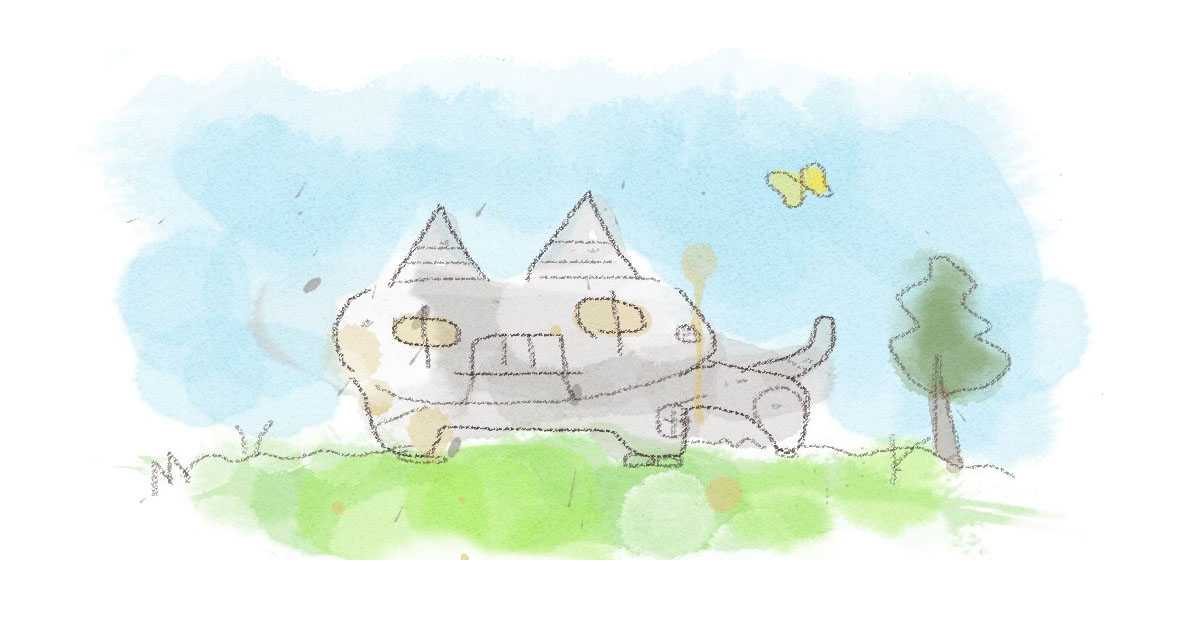
Comments
Greeting,
First off, I love your eyelashes and default replacement eyes for Sims 4, including the vampire ones. 🙂
I re-downloaded the updated versions of the eyes and eyebrows; the vampire and eyebrow defaults work perfectly, however, the defaults for normal sims do not. With and without other mods/CC installed, the Sims’ clothes disappear and mesh into their skin. But when I remove your default replacement eyes, the issue is gone. Can you please re-update the normal eyes?
Hi,
Thank you for letting me know.
Sorry but I’m not sure what’s the cause with your problem. Default replacement eyes work fine with my PC.
I used the tool below for fixing them. Sorry to trouble you but can you try to fix by yourself with that tool?
If your result is nothing changed,sorry but I think I can’t do anything for now.
To do it,
Download this tool.
https://modthesims.info/d/643164/ts4-default-replacement-fixer-v2-0-fixes-default-eyes-eyebrows-and-makeup-broken-by-the-june-3-patch.html
Run the tool,and open my older default eyes file.(the file before updated)
Save file dialog will open,save the file as your own file name.
Thank you! The fix you suggested worked! Have a great day:)
田中と申します。
今回、パソコンを新調したので、CCを作ってみようと思いました。
そこで、3Dまつげを作成してみたいのですが、Kijikoさんはどうやって作成されたのか、お伺いしてもいいでしょうか?
できれば使用ソフトも教えていただけると嬉しいです。
こんにちは。
自分の場合は主にSims4Studioというツールを使わせて頂いてます。
まつ毛も他のCCと作り方は変わらないので、そのツールのサイト内のチュートリアルが参考になると思います。(とくにアクセサリーの作り方)
http://sims4studio.com/thread/661/index-custom-content-tutorials-poses
こちらがステップバイステップで丁寧に説明して下さってるので、一通り手順を追っていけば作れるかと思います。
http://sims4studio.com/thread/164/start-finish-accessory-mesh-beginners
基本的な作り方は、こちらのチュートリアルで作っているイヤリングをまつ毛に置き換えた感じでしょうか。
後は実際ゲームに表示してみて修正して…といった感じで作っております。
参考になりましたら幸いです。
Hello Kijiko. I wanted to tell you that your default replacement eyebrows and default replacement vampire eye colors are no longer working after the new Sims 4 update. Someone may have told you already but I wanted to let you know just in case. Thank you for all your CC ^_^
Hello,
thank you for letting me know 😀
I’ve uploaded fixed files here
http://kijiko-catfood.com/eye-colors-default-replacement-non-default-vampires/
http://kijiko-catfood.com/eye-colors-default-replacement-non-default-colors/
http://kijiko-catfood.com/eyebrow-texture-overhaul/
Please check them out if you need. Thank you 🙂
Hi, Kijko, I sent you a message on Tumblr with a picture. It concerns your eyelashes. With me all your eyelashes have creases whether they are normal hair or bangs.
Hi,
I just sent reply to your message on Tumblr.
…Probably I sent back to you. If not,please let me know.
こんにちは Kijikoさま
突然で申し訳ありません。
Sims4のポーズヘルパーは、自然なポーズが直感的に作成できてとても便利で愛用しています。ありがとうございます。
要望で申し訳ないのですが、
"ポーズヘルパーのSims3バージョンを作成していただけないでしょうか?"
また、できればSims4とSims3のリグをボーンコンストレイント追加の"チャイルド"等の設定を付加して、同時に両方のポーズが作れたらさらに便利なのですが。
自分で作成しようと試みたのですが、うまく行かず。
Sims4とSims3のリグは違うので仕方ないのかもしれませんが。
Sims3のポーズヘルパーを作成していただくだけでも大変助かります。
何卒よろしくお願いします。
こんにちは。返信が遅くなりまして申し訳ありません。
ポーズヘルパー使って下さってありがとうございます。
シムズ4用と同じ機能を使うことで恐らく3用も作成することは可能かと思いますが、4と3を同時に…はちょっと難しいかなと思います。
3用を新たに作成する件に関しましては、ちょっと3でのポーズ作成の手順を忘れてたり制作の時間が取れない等々ありまして、現在の所予定がございません。
お役に立てず申し訳ありませんが、何卒ご了承いただけましたら幸いです。
はじめまして。前回HQ化について質問させていただいたものです。
あの後、自分のやり方が違ってたみたいで、Kijikoさんのとおりにやってみましたところ、無事HQ化できました。
ですが…その後、アップデートされ、スキンも一部のみだけ表示でき、表示できても洋服を着せるとスキンのカラーが洋服に出てきて、変なことになってます。
また、目も全体的にスキンの色(もとの肌)がかかったような色になってます。
例えば肌が白ければ目も白みがかかる。肌が黒ければ目も黒味がかかってます。
ほかにも、眉毛、髭、髪型、メイク、アクセサリー全滅で表示ができません。
HQコンバート済みです。プリセットは大丈夫なようです。
Kijikoさんはこういった症状でていないでしょうか?解決方法がわからず、質問させていただきました。
毎回のことですみませんがよろしくお願いいたします
はじめまして。返信が遅くなり申し訳ありません。
今回のアップデートで目、眉毛、メイクアップのテクスチャの仕様が変更されており、旧仕様でのテクスチャの書き換えが機能しなくなっております。
HQ化はテクスチャの書き換えを行うもので、目、眉、メイクはアップデート後は参照先に書き換えたテクスチャが指定されていないため、表示に不具合が起こるようです。
こちらのツールでデフォルトの物はHQ化したテクスチャが参照されるように修正できるようです。
https://modthesims.info/d/643586/hq-compatible-eyes-eyebrows-makeup-after-june-3-patch.html
また、デフォルト置き換えのCCをHQ化した場合も同じくHQ化テクスチャが参照されない場合がありますので、こちらのツールでそれを修正可能です。
https://modthesims.info/d/643164/ts4-default-replacement-fixer-v2-0-fixes-default-eyes-eyebrows-and-makeup-broken-by-the-june-3-patch.html
何かしらお役に立てれば幸いです。
返信ありがとうございます。
Alf-siさん
https://alf-si.tumblr.com/HQ_ts4_English
から
4.3. If sim look like this, it means there is incorrect diffuse map. If you want to find it, you need to change all wearable things by sim to standard stuff from basegame – skin/clothes/tattoos/hair/makeup/etc.
「拡散マップ?」が原因とのことですが上記と同じ解決方法になりますか?
日本語がおかしくてすみません。
また、二つ目にご紹介いただいたツールについてですが、導入済みなのですが使い方がイマイチわからず…
もしよければですが使い方の順序を教えていただけないでしょうか?
再々の質問申し訳ありません。お忙しいところ恐縮ですがよろしくお願いいたします。
ディフューズマップはディティールや質感を描き込んだもので、上記返信でテクスチャと説明させていただいたものです。主にHQ化の際に書き換えの対象となるデータです。
今回のアップデートでHQ化に起こる不具合は、Alf-siさんの言及されている表示がおかしくなる問題と原因は同じです。
ただ、シムズの仕様変更のためテクスチャ(diffuse map)参照先をHQ化したテクスチャに指定しなおさないとならないため、ご紹介したCmarさんのHQ compatible eyes, eyebrows, makeupが必要となります。
TS4 Default Replacement Fixerですが、
こちらはデフォルト置き換えの目と眉のCCを修正するもので、ツールを実行後、真ん中の「Select Default Replacement Package」をクリックし、修正したいデフォルト置き換えの目または眉のCCのファイルを開きます。
修正が実行されるとファイルを保存するウインドウが開きますので、任意の名前で保存して完了です。
CCがHQ対応サイズのテクスチャであれば、特に他には何も弄る必要はないかと思います。
お役に立ちましたら幸いです。
再度返信ありがとうございます。
すべてやってみたところ、変わらずでした。
言葉で表現するのが難しいので、Twitterでリプなどで動画や画像と合わせて質問してもよろしいでしょうか?
DMができないようですので…
もしご迷惑でしたらすみません。
はい、大丈夫です。お力になれるかわかりませんが、よろしくお願い致します。
Hi Kijiko!
I’ve sadly been having issues with your Sims 4 Hair. It made my game lag after the game got updated and i had to delete all of them from my files ..
Do you think you can fix this issue? I love your hairstyles and im so sad that they don’t work anymore.
Hello,
As far as I know,seems nothing changes about TS4’s hair.
My only concern is something has changed with sims’ textures (It says recommending the “Uncompressed Sim Textures” setting on patch note),but I’m not sure how it is related to game performance.
I’m so sorry I can’t be of any help,but I’m not sure what the cause of your issue is.
Hello,
Your version two 3D lashes are disappearing on one of my sims but not on the rest. Do you have any idea why this could be happening? Thank you!
Hope you’re well,
Andie
Hello,
I’m sorry but I’m not sure what is the cause of your problem. Cache data or corrupted data may be a cause…?
Hello Kijiko!
Sorry to bother you. I have “installed” some of your hair mods on my TS4. They are all gorgeous, but to me it seems like the male hair is a bit out of proportion… Like it makes the head look very little. I don’t find this problem in the women’s ones. Am I doing womething wrong? I have put them in a folder named “Kijiko”, that is into the Mods one.
Hello,
Probably that depends on sim’s face. When you use my hairs,sim’s head may look small if you fit a face for hairstyles have low hairline.
Hello! My default replacement eyes weren’t working with the new patch, and I noticed you had updated them, but when I downloaded the updated version, my game began to glitch badly and the eyes still weren’t showing up. I think this might have to do with the fact that i’m on a Macbook Air but is there any way you can help? <3
Okay since the new new patch the newer version of the eyes are working, but now they show up as modded eyes on the gallery (if that makes sense?)
Hello,
Newer version of the eyes have CASP data. That means they are recognized as mods and CC even if they are default replacement eyes.
Hi Kijiko,
I’ve got a Question is it possible for you to edit the Toyger Alpha hair and create it with an sidecut on the left side? it would be sooo awsome :3 I really love these hair and latley i’ve edited it with photoshop and two layers from the same picture but one with your hair and on the second layer a sidecut. it looked pretty amazing :3
could you make it?
greetings
Hello,
I’m glad you like that hairstyle. Thank you so much.
Modding my hair is possible,but I can’t promise to do it because I don’t have for it. I’m so sorry I cannot comply with your wishes.
Sims 4 models on gallery??? Can’t find them 😮
I haven’t uploaded all of them on the Gallery. But I’ve share some sims on there. My Origin ID is Kijiko-catfood. Check them out if you like 🙂
Hiya! So sorry to bother but I’m having some issues with your lashes that i havent had before, in cas theyre working okay and super well but in game theyre causing odd lines on the sims faces .
Hi,
I’m not sure what is the cause of your issue. The following things might be the reason…
Lap top mode has been turned on.
MipMaps are corrupted.
Conflict with other CC.
Sorry I couldn’t be more helpful.