I am Kijiko, a lover of cats and The Sims. I’m making custom content for The Sims 3 and The Sims 4.
The comment section for each content is closed. Please leave your comments here.
走る姿が暴れ牛。ランボルギーニキジコです。
ネコとシムズが好きな引きこもりが、シムズ3と4のカスタムコンテンツを作っております。
趣味で作った物をぼちぼちアップしたりしています。超マイペースな更新っぷりではありますが、ぜひダウンロードしてお楽しみ頂ければ幸いです。
過去配布品等に関する、コメントやお問い合わせなどがありましたら、こちらのページのコメント欄にお気軽にどうぞ。
リンクはご自由にどうぞ。気に入りましたらリンクを貼って頂ければ嬉しいです。
相互リンク大歓迎です。下記コメント欄よりお知らせ下さい。
I am very grateful for wonderful tools&Mods!
素晴らしいツール&MODを有難うございます!
また、CC作成のチュートリアルや情報を載せて下さっている
先達の皆様に感謝致します!

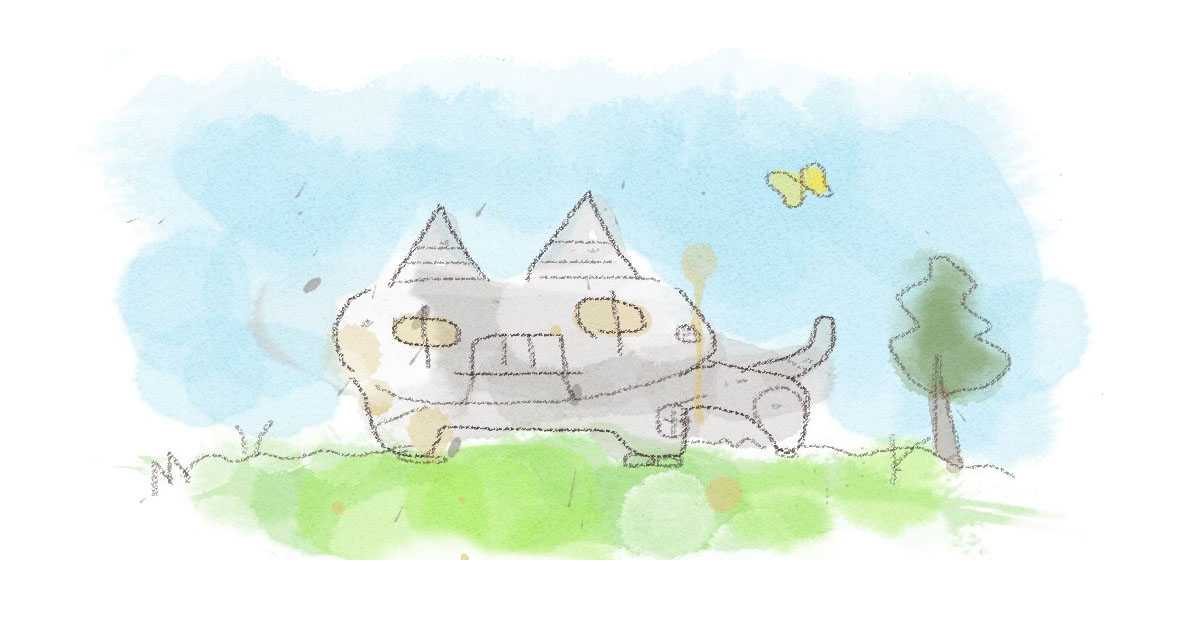
Comments
Hello, can you please change the sort order of your custom skintones so that they are numbered within EA’s range? It would be better so they can be inherited properly. Thank you so much
Hi,sorry for the late reply.
Thank you for your suggestion 🙂
but for now,I don’t have a plan to change the sort order because I don’t have the time to test about heredity.
If you’ve got TS4 Skininator (http://modthesims.info/d/568474/ts4-skininator-update-12-15-2019-property-tags-updated.html),you can change those for yourself.
Hi, Kijiko.
Can I also ask for the flip version of Sims 3 Verte hair for male (hair018_AM_Chartreux)?
I’m sorry to bother you, and thank you in advance.
Sorry but I’m not planning on converting that hair for now,but I’ll think about it.
I’d love to converting my hairs to the Sims 4 if there’s time,though…
Greetings from Denmark. I love your creations and thank you for sharing. However I downloaded your new version of “skin-tones-maxis-match-edition” and discovered that the child girl is not workning with the add-on (the child boy works). I am getting what look like mesh missing. I hope you can and will fix the issue, please.
Greetings from Denmark. I love your creations and thank you for sharing. However I downloaded your new version of “skin-tones-maxis-match-edition” and discovered that the child girl is not workning with the add-on (the child boy works). I hope you can and will fix the issue, please.
Hi,thank you for letting me know.
I’m working to find out the cause of the problem.
Please bear with me.
はじめまして。Sims4のHQ化ブログを拝見させていただきました。
gameフォルダとBinが私のフォルダになく、どうしようもない状態です。
gameフォルダを取り戻す?方法はありますか?
ご存じでしたら教えてください。
よろしくお願いします。
はじめまして。
Game\Binフォルダーが無いとゲーム自体が起動できなくなっているかと思いますが、そうなるとOriginランチャーからゲームの修復をするか、インストールをし直すしかないのではないかと思います。
正常にインストールされていれば、当該フォルダーはOriginクライアントでゲームライブラリの保存先に設定した場所にThe Sim 4 フォルダーがあるのでその中に入っています。
ありがとうございます!
ゲームは今まで通り昔から変わらずに動いているので、消してはないんでしょうか?
Documents\Electronic Arts\The Sims 4まではわかるんですが、
cache
cachestr
Custom Music
Mods
onlinethumbnailcache
saves
Tray
VideoCameraStates
しかフォルダがありません。
本来、こういうフォルダでGameフォルダがあるはずなんですよね?
未知なうえ、何度も質問失礼します。すみません。
正常に動作はしているのですね、良かったです!
でしたら、当該フォルダーはDocuments\Electronic Arts\The Sims 4の中ではなく、ゲームがインストールされているフォルダーの中にあります。
ご自身のインストール先を確認するには、Originランチャーを開いて上部にあるメニューの「Origin」から「アプリケーション設定」を選択し、「インストール&保存」画面を見ると「ゲームライブラリの保存先」という所に保存されているフォルダーのパスが書いてあるかと思います。
そちらに、\Origin Games\The Sims 4\Game\Binというフォルダーが入っています。
ただGraphicsRules.sgrの書き換えは間違えて編集してしまうと、ゲームが正常に動作しなくなりますので、くれぐれもバックアップをとってご自身の責任において実行して頂きますようお願いいたします。
見つけました!ですがBin→三つのフォルダしかなかったんです(-_-;)
Core
Python
Res
しかないようです汗
Bin_LEも同じような内容です。
何度もすみません。
これだとやはりHQ化はできないのでしょうか?
HQ化するリスクは承知しています。
こんにちは。
そうです、Binのフォルダーであっています。そちらの中にGraphicsRules.sgrというファイルが入っておりますので、テキストエディターで編集することでHQ化できます。もしファイルが表示されていない場合、エクスプローラーの表示の設定から隠しファイルの項目をチェックして確認してみてください。
表示されていなかったので、
「隠しファイル」も表示できるように設定しましたが、表示されず。
いろいろいじっていると、以前のバージョンが。
開いてみると、なんとそこには探していたGraphicsRules.sgrが!!
試しにメモ帳で開き’4096’へ入力。
ですが上書き保存ダメと表示されました。
私のパソコンを直接見ていろいろ設定してほしいものですが、それは無理なので(笑)
いろいろ親切に教えていただいて嬉しかったです。
なかなか見つけれないので今回はもう諦めますし、
これ以上Kijikoさんに聞くのも迷惑だと思うので。
すみませんがありがとうございました!!
KijikoさんのCCありがたく使わせてもらってます!
これからもCCお借りします☺
お役に立てず残念です。何かの折に解決策が見つかる事を願ってます。
Hello! It appears your Skin Tones Maxis Match edition have broken, Everything works except for child girl, not quite sure what the problem is. I hope it gets fixed soon!
Hi,thank you for letting me know.
I’m working to find out the cause of the problem.
Please bear with me.
はじめまして!シムズ3のときから素敵なスキンを利用させていただいています!
突然なのですが、シムズ4用で、ヒプノ〇スマイクのスキンに近いものを探しておりまして、そういったものを作るご予定はありますでしょうか?
はじめまして!CC使って下さって嬉しいです!ありがとうございます!
今のところ、何か特定の作品をモチーフにした髪型やコスチューム等を作る予定がありません。ご期待に沿えず申し訳ありません…!
Hiya! First of all thank you so much for all your amazing creations! I love your eyes and skins! <333 I checked out your update on the MM non default skins and my sims have some strange spots all over their bodies and faces. Here's a pic; https://imgur.com/uwPSijG I play on the highest settings and also tried without mods (only your non default skin in my Mods folder) but end up with the same result. I have no idea whats causing this.
Hi! I’m glad you like my stuff. Thank you 🙂
Probably,that is a noise made when I compressed textures.
Textures for CC are needed to be compressed to DXT5,(this is called DXTC and general method of texture compression for video games)
but DXTC often can’t compress dark and subtle red colors well.
I tryed several tools for compressing,but I was not able to avoid compression noises. Plus,TS4 composites all of sim’s textures (skin,tone,skin details,outfit and so on) when you create a sim. So noises might appear on some specific colors at that time.(in that case,it’s a bit difficult to adjust my textures… :'(
Sorry that my comment is long.
soo good
はじめまして。Sims4を始めてからずっとkijikoさんのスキンにはお世話になっております!
数日前にスキントーンマキシスマッチエディションを更新しました。
[Kijiko] SkinTone00_non-default.packageと[Kijiko] SkinTone00_non-default_flat.packageを抜き更新したのですが新しくキャラを作る時にはスキンの使用ができますが元いるキャラを編集しようとするとスキンが使えない事に気付きました。
これは仕様なのでしょうか?
はじめまして。CC使って下さって嬉しいです、ありがとうございます。
こちらでも試してみたのですが、既存のシムに対して鏡をクリック時の「シムを変更」またはcas.fulleditmodeのチートからCAS編集のどちらでも、
[Kijiko]SkinTone00_non-default_MM.package
[Kijiko]SkinTone00_non-default_MM_add-colors.package
上記ファイル内のスキントーンを選択できました為、スキントーンを使用できない状況を再現する事ができませんでした。
またワールド内に自動生成されていたシムに対しても同様に選択可能でした。特にゲーム上で既存のシムがCCのスキンを選択できないという仕様は無いかと思います。
もしかしたら、何か別の原因が関係あるのかとも思いますが、こちらでその環境を再現する事ができません。お役に立てず申し訳ありません。
お手数ですが以下の方法でスキントーンの変更を試してみて頂けますでしょうか?
1.CAS編集で一旦デフォルトのスキントーンを選択
2.ゲームデータをセーブ
3.ゲームを終了して \ドキュメント\EA\TheSims4\ の中のキャッシュファイルを削除 (キャッシュの削除については https://wikiwiki.jp/sims4/issues#a549ebf7 こちらに情報を載せて下さってます)
4.セーブデータをロードしてCAS編集でスキントーンを変更
よろしくお願いいたします。
返信ありがとうございます。
こちらこそ、お手数をお掛けしてしまい申し訳ありません。
kijikoさんに教えて頂いた方法で試してみました。
それで一つわかった事があります。
NPCの魔法使いと自分の魔法使いののシムだけが編集で使用できない事がわかりました。
魔法使いではないシムは普通に編集で使用することができます。
もしかしたら、私が持っているMODで競合しているものがあるのかもしれません。
図々しいお願いなのですが、もし可能でありましたらkijikoさんのほうでも魔法使いのキャラで編集できるかどうか教えて頂けませんか?
よろしくお願いいたします。
詳しい情報ありがとうございます!助かります!
なるほど、魔法使い限定であれば恐らく使用可能にするフラグを追加で修正できると思います。
魔法使いは新しく追加されたオカルトシムなのでフラグの値を調べるのに少々時間がかかるかもしれませんが、お待ちいただけましたら幸いです。
よろしくお願い致します。
返信ありがとうございます。
わざわざ修正して頂けるとの事でとても嬉しいです!
お手数お掛けしますがよろしくお願い致します。
スキントーンの修正を致しました。お手数ですが、ダウンロードページから再ダウンロードして古いファイルを上書きしてお使い下さい。
よろしくお願いします!
修正ありがとうございます!
早速再ダウンロードをし上書きさせて頂きました。
この度は本当にありがとうございました。
love your eyelashes, the only issue is I cant use them with glasses, even though I thought the download said makeup no accessories. Have you thought about making one with eyelashes and glasses?
Hi,
thank you so much!
I made another version of the lashes. These lashes can be used with glasses,but you can’t use with the lashes and rings.
http://kijiko-catfood.com/3d-lashes-version2-for-skin-detail-experimental/
In the sims4,texture space is very limited,so if I made a thing with meshes,I had no choice but to use some sort of accessories for the lashes.
It can’t be avoided in the specifications of TS4. Thank you for your understanding in advance.
Hi!
I love your mods so much, and I think all my Sims wear your fantastic 3D lashes. But they’re mapped on some accessories slots, that’s why I’d like to ask your permission to re-map your mesh on the lashes slot. I won’t do nothing without permission, and if you agree it’s of course with a proper credit to you and a link back to your site. Have a nice day!
Hi,
I’m glad you like my stuff. Thank you so much!
About re-mapping the lashes,sorry if I’m wrong but do you mean that the lashes slot is an area used for sim’s eyelashes in the left side on a texture?
If I remember correctly,that slot is already used to default eyelashes,so textures will conflict…?
Anyway,it’s no problem to re-map my lashes.
And can you tell me the URL of your edited lashes if you publish it?
I’d like to add the link on my site as the re-mapped lashes.
Thank you for answering me ^-^ Yes exactly that slot, left side of the face texture. It won’t conflict if an eyelashes remover mod is used, without mod I’ve to test it out. It’s still a wip project, I wanted to ask your agreement before trying anything 🙂
And of course if I get a good result you’ll be informed and I’ll send you the link.
Thank you for everything,
Have a beautiful day
I see,I look forward to hearing back from you!
Hi my friend
I do enjoy using your stuff in my game, I need your guidance in a problem that I have in the Sims 4 that is while using custom content skin tones which is mostly the cause of the problem my mod sims’ newborn child or children skin color is different than the parents, for example, the white couple with newly born black child!
Do you know how to solve this issue? Have you ever faced this problem so far?
Hello,
thank you for using my stuff.
Unfortunately,it seems babies can’t have custom skin tone. Luckily my sims mostly have babies have close skin color to their parents. But very occasionally a baby was born with totally different skin tone from baby’s parents.
Babies can’t be edit. So I’m sorry to trouble you, but can you change their skin tone form “change sim” menu (it show up when you click a mirror) after aging up to toddler?
About heredity,it will take times to research and play for testing,and no clue if I can fix it editing skin tones,so I don’t have a plan to update my skin tones soon. But I’d like to do that if I could find the time. Sorry for any inconvenience this may cause but I hope for your understanding.
Thanks for taking your time for answering my question.
your hardworking is appreciated, I assure you we fully understand.
Good Luck
Good day, Kijiko-san!
The models you use for your CC are fantastic and gorgeous! I’d like to ask what cc do you use for the eyes and lips? I’ve downloaded and used some of your hair cc, but the default face selection for Sims 4 is very lacking. >///<
Hello! Thank you so much!
I usually use my custom eyes and lips to my sims.
Eyes,
http://kijiko-catfood.com/eye-colors-default-replacement-non-default-vampires/
Lips,
http://kijiko-catfood.com/251-colors-lip-gloss/
http://kijiko-catfood.com/25-colors-lipstick/
Hope this helps 🙂
Ohh! Blessings to you kijiko-san <3 Thank you very much!