I am Kijiko, a lover of cats and The Sims. I’m making custom content for The Sims 3 and The Sims 4.
The comment section for each content is closed. Please leave your comments here.
走る姿が暴れ牛。ランボルギーニキジコです。
ネコとシムズが好きな引きこもりが、シムズ3と4のカスタムコンテンツを作っております。
趣味で作った物をぼちぼちアップしたりしています。超マイペースな更新っぷりではありますが、ぜひダウンロードしてお楽しみ頂ければ幸いです。
過去配布品等に関する、コメントやお問い合わせなどがありましたら、こちらのページのコメント欄にお気軽にどうぞ。
リンクはご自由にどうぞ。気に入りましたらリンクを貼って頂ければ嬉しいです。
相互リンク大歓迎です。下記コメント欄よりお知らせ下さい。
I am very grateful for wonderful tools&Mods!
素晴らしいツール&MODを有難うございます!
また、CC作成のチュートリアルや情報を載せて下さっている
先達の皆様に感謝致します!

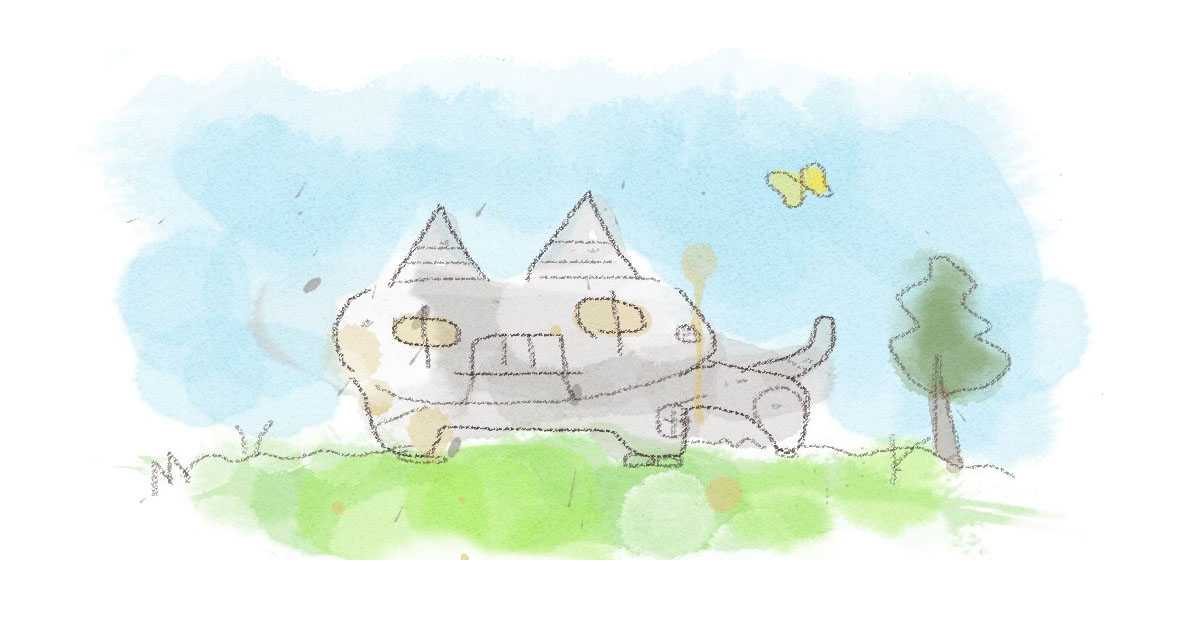
Comments
Hi there Kijiko! I absolutely love the sims you create in The Sims 4. Would you be willing to share a tutorial on how to create them? Or at least which mods you use when creating them? Just like you already have with the sims 3. Thank you!
Thank you so much!
I don’t plan to create a tutorial, but I am sharing my sims in the Gallery. (Origin ID : Kijiko-catfood) I would be glad if you could take a look at them if you like. I don’t have too many…
Also, I don’t always use slider mods or anything like that when I make my sims in the Sims 4, and I use CC which I made myself.
I would be happy to help you.
Hi Kijiko,
My sister & I are launching our new blog soon (wewantmods . com) & are reaching out to Sims cc & mods creators for permission to display their images when recommending their content (Sample article: 12 Best Sims 4 eyebrow cc).
Is it ok if we share the images of the cc content we are promoting in our articles with full credit to you in the post & a link back to your website for readers to download the files? We would perhaps include the image as a part of a collage picture for the post or to share on social media (ie Pinterest, Tumblr) to promote the post.
Looking forward to your response.
Thank you.
Jenny
Hello.
Thank you for contacting me.
Yes, of course there is nothing wrong with posting a link to my blog as a guide to downloading CC.
I am happy to have you promote my CC. 😀
ねこ可愛いです。ステキなカスタムコンテンツを作って、配布してくれてありがとうございます。まつげすきです。
ありがとうございます!!まつ毛、気に入って下さってうれしいです! 😀
Hi! Is it ok to retexture your lashes and put them up for download not including mesh?(only linked)
Hello!
Thank you for contacting me. I have no problem publishing your retexture as long as you don’t include mesh of my CC.
hello, first off i love your mods! my sims had the no face glitch so i was going some troubleshooting and took out the no eyelash mod and their faces have returned I’m not sure if you are aware of this or not or if it’s just me, but I thought I would let you know
Hello. Thank you for your comment.
My mod to remove EA lashes has been updated on Jun/18/2022.
I have now confirmed that it is working properly with the latest patch (1.90.358.1030). If you are still using an older version, it is possible that some problems may occur. Also, if you are using other mods that replace the body of your sims, there may be a conflict with my mod.
hello 🙂
i was curious if you’re planning to convert your azurite hair to the sims 4? it’s my absolute favorite of your sims 3 hairs and i’d love to have it in my game again! if you aren’t planning to do it, is it alright for others to convert the files themselves? i want to convert it and give it a maxis match retexture, but i want to make sure you are fine with that and not already working on it before.
thank you and have a good day!
Hello.
I am glad you like my hair. Thank you so much!
As for your question about the azurite hair, I have no plans to convert it to the Sims 4 at this time. (I would like to remake it for TS4 someday, though…)
You may alter or convert my CC in any way you like, as long as it is for personal use.
Thank you 🙂
Hi Kijiko, could you mail at the email I provided. I would like to discuss an opportunity 🙂
Hello,
is it possible for you to tell me in this comment form just a summary of what kind of discussion we are going to have?
Hi Kijiko, the skin detail version of the 3D Lashes seems to conflict with some accessories. And I can’t seem to find the eyelash remover.
Hello,
the skin detail version of the lashes are mapped to rings texture area, as noted in the description, so they cannot be used at the same time as rings (or CC that uses rings texture area).
The eyelash remover just needs to be put in the Mods folder and it will hide the eyelashes for all sims, it will not show up in the Create a Sim menu.
Hello!I had a question… so I have downloaded a bunch of your sims 3 hair mods without a problem, and I downloaded your scar mod the same way as the hair mods but the scar doesn’t seem to show up. I don’t see it in the downloads section or installed content section in the launcher. I have tried extracting the folder as a whole and I have tried opening the folder and extracting the scar by itself and no matter what I do, I can’t seem to find it
Hello.
In the unzipped .zip, you should find the following files
[Kijiko]scar000_var1_left.sims3pack
[Kijiko]scar000_var1_right.sims3pack
Copy these files to the following folder and launch the launcher.
C:\Users\[UserName]\Documents\Electronic Arts\The Sims 3\Downloads
They will appear in the downloads section of the launcher.
If that doesn’t work, try using the following tool to convert the sims3pack files to a package and put them directly into the Mods folder.
Delphy’s Sims 3 Pack Multi-Extracter
https://modthesims.info/d/364038/delphy-s-sims-3-pack-multi-extracter-updated-5th-sept-2009.html
I hope this helps.
thank you! I had installed them in my downloads folder, and they showed up in the downloads folder, just not in the launcher or in game. I will download that extracter and see if it works, thank you again!
Hey mate, recently encountered a problem with spellcasters’s faces not showing if I use the removing eyelashes mod. Not sure if there’s a solution or if this is a known issue? If so, any idea what I can do to resolve it?
For context I removed all of my mods individually and the problem corrected itself when I removed your mod. After putting it back in the problem occurred once again.
Thanks mate.
Hello.
I checked the EA Eyelashes Remover mod in Spellcaster and could not see any problem with the faces not showing up. Can you give me some more details about the situation?
Also, this mod was updated on Jun/18/2022. If you use an older version of the mod with the latest game patch, it may cause problems.
I had the same problem with the face vanishing but it stopped after the ea updated the game!
Hi Kijiko! I don’t really like the updated version of EA eyelash remover since it automatically removes all of the EA lashes once installed, so I fixed your old remover version to work with werewolves. All you need to do is set ‘HIdeForOccultFlags’ checkbox for werewolf using updated S4S. Just letting you know. Thanks for your work!
Hello.
Thank you for telling me about this, I was blind to the HIdeForOccultFlags issue. I will test it as soon as possible. If it works fine, I will include a file with the ability to turn them on and off individually with the current version and update it to allow the user to select these files during installation.
Thank you so much!
Hi Kijiko-san,
I’m sorry to talk in English, I know only a bit of Japanese.
I’ve been having troubles with your hair color in TS4 hair.
When I choose different color for different type of outfit, they’re all automatically changed into the latest hair color I choose.
For example;
When I choose your hair color in pink for party outfit, the hair color in formal outfit will also automatically change into pink color too.
I noticed this issue since Werewolf pack update.
Other’s hair cc don’t have this issue. I don’t know if it’s only me. I tried delete old hair cc and re-download again. But I still can’t fix this issue.
I love your hair style so much that I use them with all my male sims. So I really need your advice. I’m terribly sorry to trouble you. Thank your in advance for your kind support. 🙂
Hello Lemoneko_99-san 😀
If I remember correctly, I think the hair color for each outfit has always been the same in The Sims 4 since the beginning, even if the hairstyle is changed.
If you are using CC and do not have the same color between different hairstyles, this is not the case and you can set different hair colors.
How The Sims 4 recognizes hair as having a common color seems to be done by the swatch color.
In other words, if you change the swatch color to a unique value, that color will not be common with the other hairstyles, and you should be able to set a different color for each outfit if you choose a different hair color for each outfit.(As long as you chose different hairstyles)
To do that, use Sims4Studio (https://sims4studio.com/) to change the swatch color.
You can modify my CC in any way you like as long as it is for personal use, so I hope you will give it a try.
My apologies for the length. I hope this helps.
Hi Kijiko_san,
I’m sorry I took a long time replying to you.
Thank you very much for your kind support.
I did what you told me, and it helped a lot.
I hope you have a wonderful day 🙂
hello kijiko (✿◡‿◡) I just wanted to say, can you please do half frame glasses for sims 4 . ಥ_ಥ thank you so much I love your work (* ̄3 ̄)╭
Hello!
I am glad you like my CC. Thank you so much!
I can’t make any promises as I don’t have any plans to make a CC for glasses right now, but when I do, I’ll put half-framed glasses on my list of things to make.
I’m trying to download the updated version of eyelashes 2 but the page isn’t loading.
The server is working fine now, so please check your browser settings, delete Cache and Cookies, security software settings, etc.