These files are the Blender files for creating poses with Sims 4 Studio.
First of all,these files will be of no use if you have not got Sims 4 Studio.
You can get it here:
http://www.sims4studio.com/
Download Sims 4 Studio – Community Tested Version
http://www.sims4studio.com/board/2/download-studio-community-tested-version
These files could be not for newbies,I mean these could be for creators who have already made some poses.
Please note that I do not accept questions about “How to make a pose” or “How to use Blender”. Please check it out by yourself.
There are awesome tutorials on the Sims 4 Studio forum,those will be useful for you if you have never created poses,I think.
Pose Tutorials (Sims 4 Studio forum)
How to make a Sims 4 Pose Using Sims 4 Studio
http://www.sims4studio.com/thread/442/make-sims-pose-using-studio
Use Blender to Create a Sims 4 Pose – For Absolute Beginners
http://www.sims4studio.com/thread/466/blender-create-sims-absolute-beginners
Create a Pose Pack that works with the Pose by Pack Mod
http://www.sims4studio.com/thread/2930/create-pose-pack-works-mod
and other tutorials:
http://www.sims4studio.com/board/25/cas-pose-tutorials
Good Luck!
Terms of Use
Do not re-upload to other sites.
Feel free to share your poses which are made by using my pose helper. I would be glad if you write that you made your poses using my pose helper!
However,if you want to share blender files of your poses including the control rig,
please DO NOT delete and DO NOT modify signatures.
(“Made with Sims 4 Studio” and “Kijiko” in the floor of the control rig)
Also,please add a link back to my blog as description of the pose helper.
These files include the rigs exported using Sims 4 Studio. Please do not share for other than the purpose of making pose with Sims 4 Studio.
Usage
1.Open the Sims 4 Studio,and export poses to blender as usual.
2.Then open the pose helper,and choose “save as”,overwrite the file you exported.
3.Edit poses as you like using pose helper.
You need to set key frames of “control_rig” and “rig” for saving your poses.
Select all the joints of “control_rig” and choose LocRot in the Insert Keyframe Menu,then select all the joints of “rig” and choose LocRot again.
4.Keep selecting the “rig” and save the file you edited,then import it into Sims 4 Studio.
Please read the ReadMe.txt in the folder after you unzipped the file.
Download
Part of Helper Handles
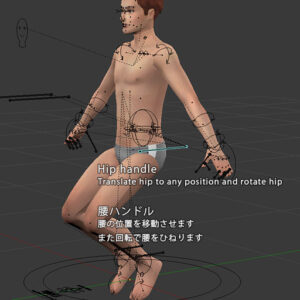
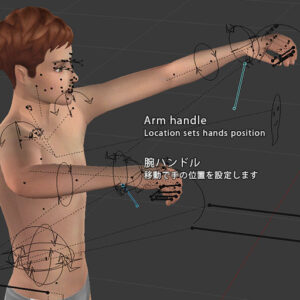


Making Poses with Helper
Thank you for reading.
Hope you enjoy creating poses!

I’m sooo grateful for the awesome tools!
Sims 4 Studio
http://www.sims4studio.com/
Pose Player by Andrew
http://sims4studio.com/thread/2617/andrews-studio
Special thanks to Tamamaro
I’d love to give a huge thanks to Tamamaro for her cooperation!
http://tamamaro.blog.fc2.com/

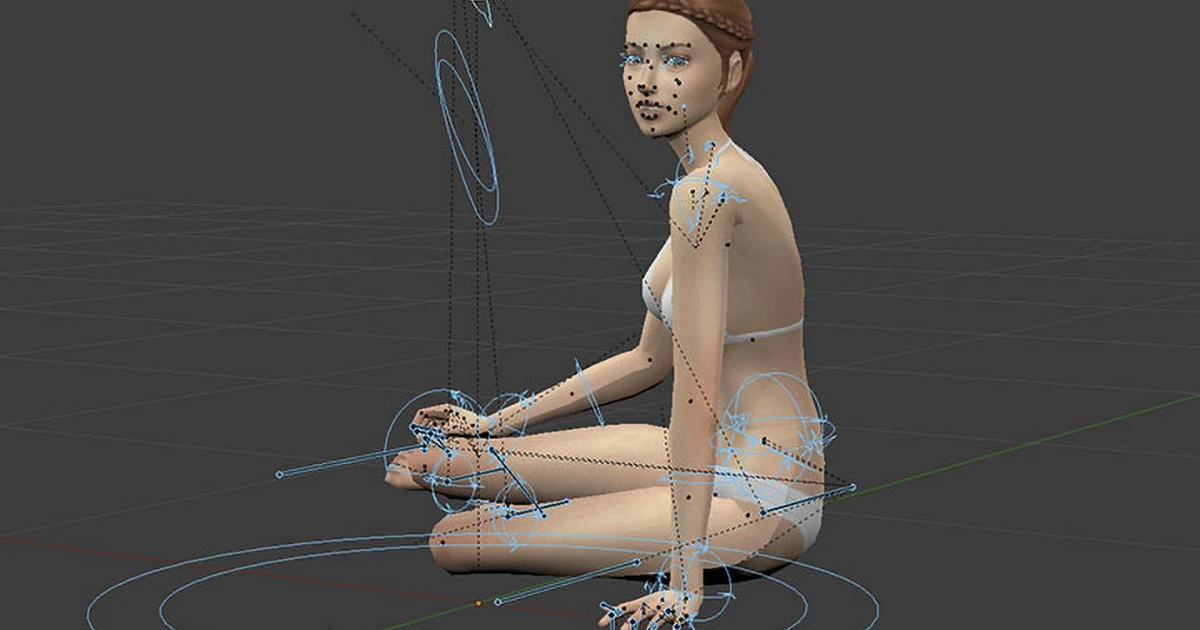
Comments
I have a problem with this. Whenever I test my poses using Andrew’s Pose Player, it doens’t work. The sims get stuck in a weird position (the same that appears when you open Blender). I’ve done the “rig” and “control_rig” thing, but it still happens.
This is just awesome, made an article and a video in french in order to present it. Thanks !!!
Thank you so much !!!!!! ♥
Please make for children too
Hello. Although I like this pose helper, I’ve run into an issue with it. It worked fine on my other computer, but recently I got a new laptop and transferred the files over with a flash drive. Now, when I try to right-click on any portion of the of the model’s body, it moves the left arm. I don’t know why. If I grab the rig on the ankles (or anything really) and try to move it, the left arm shakes very fast until I stop rotating it. It moves the leg AND the left arm. If I try to move the left arm, it moves fine without shaking. Everything else causes it to shake and rotate.
I don’t understand this, so I’m hoping you can. Here are some pictures to help explain the issue. The first is how the left arm is supposed to be, and the second is showing how it moves when I try to move something else.
http://imgur.com/h0vHXV4
http://imgur.com/yaxgzcx
Hello,
Sorry for my late reply.
I’m so sorry but I can’t figure out your problem because it seems all handles are hidden in your pictures,so I can’t know which manipulator do you want to move.
To move each bone in rig,please display the “control rig” then try grabbing the handles of the “control rig”.
I cannot make myself more clear. No matter what I’m trying to move, it does what I described. In the pictures, I hid the handles so it didn’t get in the way of what I was trying to show (the joint movement).
Lately I’ve only been working with couple poses, and I haven’t run into an issue with them, so it is solely an issue with the single female pose helper.
I’m confused. After creating an animation using the control rig, setting keyframes along the way, I then go back and select the rig at each key frame and save the loc/rot for that as well. It seems to me that before saving the blend file to import back into SS4, the control rig needs to be removed. I deleted it. At that point, the rig does not reflect any pose, anim or key frame at all. Am I to save the control rig, hair, and rig to the blend file to import back into SS4?
SS4 just needs only the each bone location value when you import the blender file to it.
You don’t need remove the control rig.
After setting poses,select the “rig” (not “control rig”) then save the file.(important! if you didn’t select the “rig” when you saved,poses won’t import to SS4.)
I didn’t realize that selecting a rig, mesh etc.. meant that only what is selected will save. I assumed everything in the workspace saves. I realize now that saving the rig, hair and control rig to the blend file, then creating the package in SS4, works in-game. So I won’t concern myself with the particulars however it still makes no sense to me that after setting the keys for the rig, that it won’t work without the control rig being present. Thanks for this work. I’ve been doing animations with no control rig and this will save a lot of time once I get used to it.
Game crashes after performing a pose created with your control rig. I wasn’t sure at first, so tested some more and game is stable, as always, unless I perform that pose. Then next time I attempt to ‘manage world’, game crashes. It’s like I said, as I understand it, if I’m doing a pose with 2 sims for instance. When I save the female rig, I remove the male, as well as any props. Then do the same for the male, removing female etc… That is why I don’t understand or agree with saving the file with a control rig, a rig, and the hair, even with the rig selected. A complete tutorial from load to save would be great.
Ok I don’t believe the anim/pose is crashing the game. Delete my previous post if you want. But I still don’t understand, once I set the keyframes on the rig, why I can’t delete the control rig and watch the rig perform the anim in blender. It is empty. Maybe I should find a blender tutorial that explains how one rig controls another.
This helper controls the original rig with Bone Constraints.
Each bone’s location is set by locations of the control rig’s handles.
Because of that,the rig needs the helper even if you set keyframes for the rig.
An easy way to delete helper’s objects is the following :
1. Import the file included helper to SS4.
2. Then export that inported animation. (save as other file name)
3. Open the exported file with blender. If it was imported correctly,you will see the converted animation by SS4 with removing the helper.
FYI,here’s the Bone Constraints manual.
https://www.blender.org/manual/rigging/constraints/interface/adding_removing.html
https://www.blender.org/manual/rigging/constraints/tracking/ik_solver.html
Hello
Are you going to do a toddlers helper pose? Because it’s so much more practical =)
Hi there, I’m experiencing similar issues with Ali. After some time of moving the poses into place, upon rotating certain joints, other unrelated body parts move as well. And upon selecting, the joints reset back to their original position. I’ve double checked my selection and every thing seems to be in order so I’m not quite sure what’s causing this.
Ah, so I’m not the only one experiencing that. Do the body parts fling around really fast? I’ve had to re-download the files and start a whole new project, because sometimes it becomes completely unusable. It’s strange. Try the couple file. I found that it doesn’t do it with those.
Hello, I have a question that’s not really related to your tutorial so I hope it’s okay >< How did you add that chair into blender? I'm trying to figure out how to add props/furniture into blender but I really can't figure it out 🙂
No worries! I figured it out today 😀
I’m just playing around with your helper. It helps making a pose a lot faster. Although I didn’t test the pose in game yet, I’m really enthousiastic.
I run into one isue though: I’m missing the control_ rig for the left hand. The right hand is there alright. So what went wrong. Can you help me fix it?
Sorry, I found the control_rig. It was at the end of the frame. Didn’t expect that. But it all sorted out.
Thanks for making this.
Will you be making this kind of rigs for child and toddler also?
Hi! 🙂 I’d like to know why blender doesn’t open your files on my computer? When i click on them, a window opens for just one second then shut down forever?
Do I need to have a strong computer or do you know how I can get your great mod to work? It looks so easy *w*
This is a great idea and I love it. It has the potential to make sim posing a 1000 times faster. While messing with the rig I did notice the arms seem a bit clunky. Maybe a pole target set to the elbow would fix this. Keep up the great work. =)
Hello. You do this tool is very easy to use, thank you very much.
And would like to ask you about the second video that model with a chair.
How did the chair come in? Have done this poses, always into the game again and again experiment, see your second video would like to know, hope to be able to tell. Thank you very much.
Excellent work, it makes it much easier.
Thank you!