3D Lashes Version2
[Kijiko]eyelash_version2
Description
*****Aug/10/2024 Update*****
In the 8/8/2024 patch (PC: 1.108.349.1020 / Mac: 1.108.349.1220), an issue was fixed where the eyelashes did not follow the shape of eyes.
Overwrite the following file containing the mesh.
[Kijiko]eyelash_YF_version2.package
2024年8/8のパッチ(PC: 1.108.349.1020 / Mac: 1.108.349.1220)において、まつ毛が目のシェイプに沿わなくなる問題を修正しました。
メッシュを含む以下のファイルを上書きしてください。
[Kijiko]eyelash_YF_version2.package
- Eyelash for Teen/YA/Adult/Elder,For All Gender.
- Lashes are in Accessories category.(Glasses)
- Compatible with eye shape morphing
- Please make sure to turn off the laptop mode.
- Feel free to recolor and re-texture,but if you upload and share it,please DO NOT include mesh data.
Also,please DO NOT copy my meshes.
Please link to my blog as a way to get mesh data.
There may be cases where the mesh data is updated for fixing issue. - Please make sure your game is updated to the latest version.
CC may not work if the game has not been updated. - Do not re-upload, duplicate, or not include in your uploads. I do not guarantee that it will work for your use. Use at your own risk.
Installation Guide for The 3D Lashes
If you have any trouble,please check out this guide.
https://kijiko-catfood.com/installation-guide-for-the-3d-lashes/


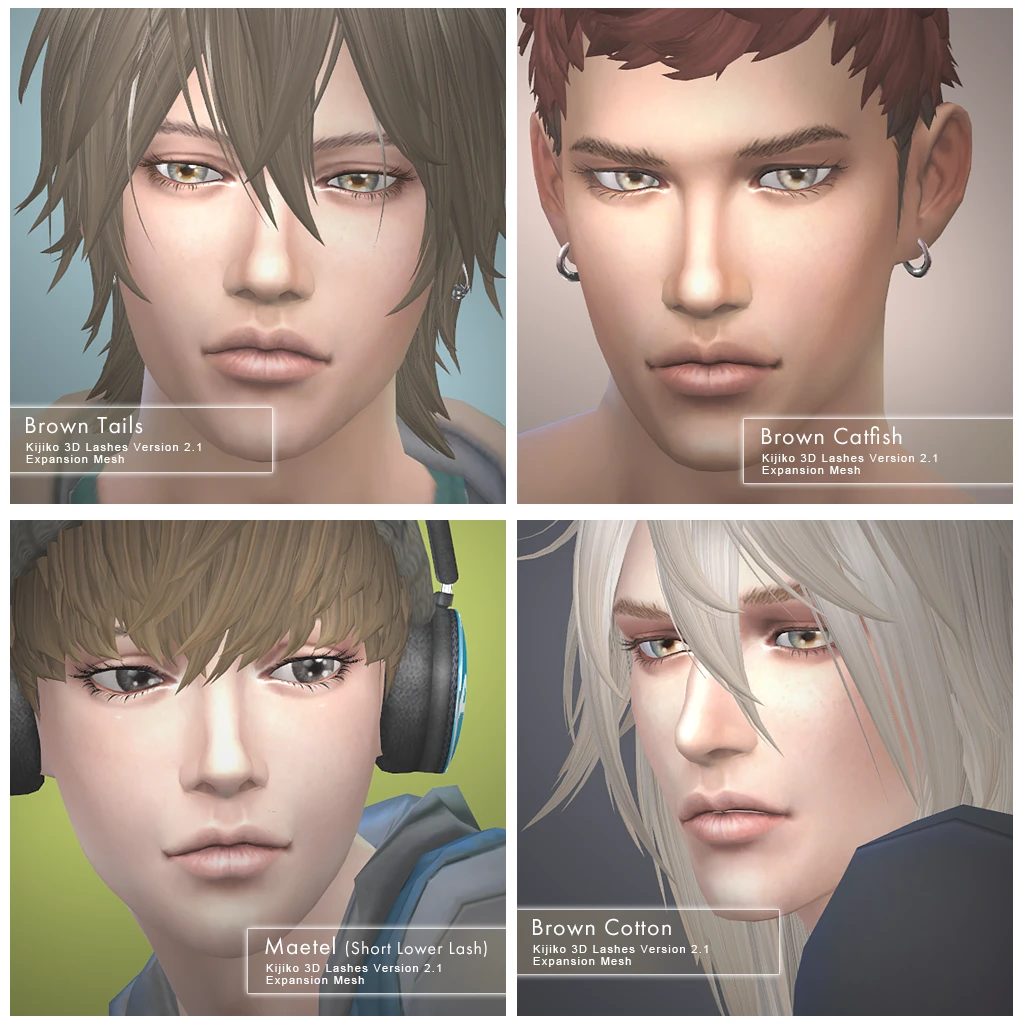

EA Eyelashes Remover MOD
Post moved. You can download it here.
記事を移動しました。こちらからダウンロードできます。
Additional Styles

[Kijiko]eyelash_version2_natural-colors
Description
- Optional files for the lashes above.
- The mesh files required.(mesh data is not included.)
- I updated the main files which include mesh data in Dec/08/2015.
Even if you’ve got my lashes (Main files) already,you need update them for using these additional colors if main files in your Mods folder are older than that.
Please download again,and overwrite old files. - Please make sure that your game version is the latest.
Party Colors (Optional file)
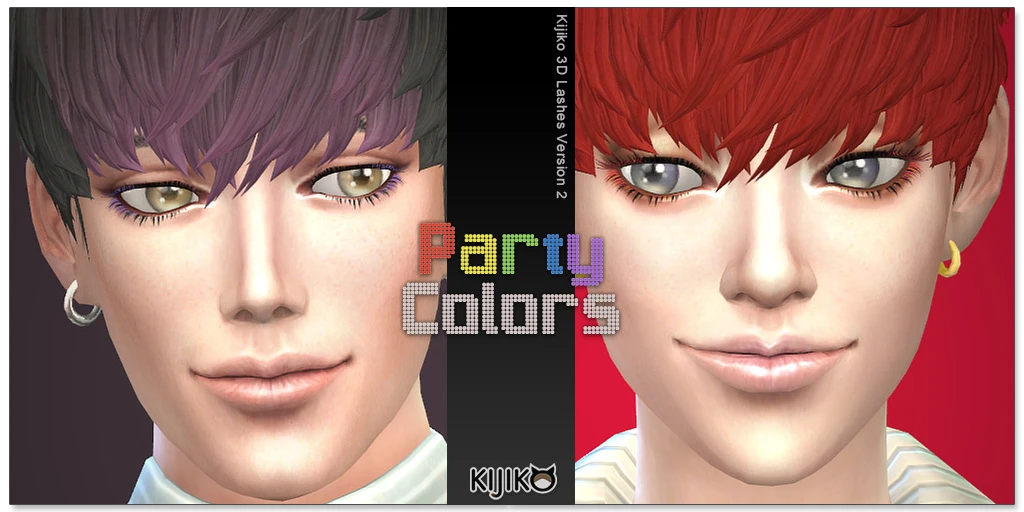
[Kijiko]eyelash_version2_option_PartyColors
Description
- This is an optional file for the lashes above.
- The mesh files required.(the mesh data is not included.)
- 5 colors and 5 designs with white color (Regular length)
- For Female and For Male included.
日本語ディスクリプション
3Dまつ毛の新バージョンです。
前バージョンよりメッシュ形状がスムーズになっていると思います。
デザインも増やしましたので、新たに拙宅のまつ毛のご使用を考えて下さっておられたら、こちらのまつ毛バージョン2をおススメいたします。
2017/11/15
EAのまつ毛除去Modを追加しました。
[Kijiko]Remove-EA-Lashes
EA睫毛削除 ティーン/若年/成人/老年 用
女性体格男性、男性体格女性、ヴァンパイア、エイリアン対応
Lod0(近距離用モデル)のみ対応です。
こちらのファイルはEAのデフォルトまつ毛を削除します。
全シムへ自動的に適応されません。EAのまつ毛を外したいシムに個別に装着させる必要があります。
まつ毛リムーバーはスキンディティールカテゴリーの中にあります。ほくろとして使用する形になっております。
リムーバーを着けるとEAのまつ毛が外れ、外すとEAのまつ毛が表示されます。
以下、まつ毛メインファイル等の説明です。
[Kijiko]eyelash_version2こちら、メッシュデータを含むまつ毛ファイル本体です。解凍後、女性用と男性用が入っていますので、どちらかまたは両方をModフォルダーへぶち込んでください。
前と同様、アクセサリーカテゴリーのメガネとなっています。7種類の基本デザインと3種類の下のみのハーフがそれぞれ黒・ブラウンの2色展開、5種類の下まつ毛薄めなデザイン(こちら黒のみです)となってます。また、解凍後に以下のパッケージファイルが入っております。
[Kijiko]eyelash_YF_version2_expansion-lashes00
[Kijiko]eyelash_YM_version2_expansion-lashes00
こちらは、長いまつ毛デザインを追加します。メッシュ自体はメインファイルに入っておりますので、メインファイルと一緒にご使用下さい。詳しくはRead Meファイルを同梱致しましたので、ご参照下さい。 [Kijiko]eyelash_version2_option_PartyColors
こちらはオプションファイルです。
カラーつきまつ毛5色と白まつ毛5種類を追加します。
こちらのみでは動きませんので、本体ファイルが必要です。



Comments
I don’t have the main file in mine for some reason is there a download for the main file for them to work?
How do you un-zip .zip files?
right click on the folder and click ‘extract here’ more files will come out, copy them to the mods folder (do not copy instruction file if there is one)
It doesn’t work. I keep following the instructions but they just don’t show up in my game. I even tried deleting the eyelashes and downloading them again and waiting a little bit more for the file to be unzipped. Still doesn’t work which makes me really bummed out because I really wanted these eyelashes in my game because they are really cool and beautiful. I even tried searching up videos on how to download them but all that shows up is Custom Content Favorites, Custom Content Shopping, etc. Can you please tell me how to correctly download them?
I love these <3 No problems installing at all! The lashes are stunning thank you so much
I really want to use these lashes I also keep following the directions it keeps showing as a script mod on my custom content when I go onto the sims. I see people use google chrome I just use the internet is there a difference from downloading? Kijiko or somebody please reply cuz I really want these lashes thx <3
Mine aren’t showing up either ;(
I had the same issue, i just downloaded the older ones instead of the newer ones.
actually you can just open the zip and then put the package folders in
actually you can just open the zip and then put the package folders in to your sims 4 mod section
Won’t work on my computer either. It shows in the options but when I click to apply they don’t show up on my sim. The old lashes show up just fine. Game is not in laptop mode either.
haiii!!
what computer are you using?
If it’s a Mac, I can help more, not too sure about PC.
Have you enabled scripts on Sims 4? It in ‘options’ under the ‘other’ section.
Mac:
After you download the link, click on the little arrow on the little folder on the download bar at the bottom of your screen and it should say ‘open’. Click that!
Then, you need to open your finder/files and look for the Sims folder called ‘mods.’ You know just need to drag the whole folder that you downloaded and drag it into the mods folder.
Do not delete the file that’s already there though! It looks like some weird robot resource thingy!
It should work!
Open sims> a window should pop up showing the content you downloaded, in the sims.
Then play! (the eyelashes are in the glasses section, it took me ages to find them because I didn’t read over that! haha!
PC:
Absolutely clueless on PC, but this tutorial may help:
https://www.youtube.com/watch?v=jaaMbx0ESn8
It won’t show up, please message back. I love these lashes. :(((
When a sim moves her head aslant,a hair clips the lashes,though well,it s the regrettable behavior of SimGlass shader.
im on pc/hp and it wont work because its a zip file? im not really sure what to do because im kinda new to this but yeah 🙁
you have to get a program (winrar, winzip, etc…) to unzip the file into the mods folder. when you do that, the package files should show up and work in-game. if it doesnt work from there, i dont know how to help
Hi there,
I posted “Installation Guide for The 3D Lashes” here :
http://kijiko-catfood.com/installation-guide-for-the-3d-lashes/
Accordingly,comments were closed. If you have any trouble,please check out that guide,and leave a comment at that page if you need.
If anyone has advice or solution about the lashes problem,please let us know! and leave a comment there 🙂
Other than that,please leave a comment at “About Kijiko”.
Thank you for your understanding in advance.
コメント欄、クローズ致しました。
ご質問等ございましたら、上部メニューの「About Kijiko」にてコメント頂きますようお願い致します。