3D Lashes Version2
[Kijiko]eyelash_version2
Description
*****Jun/15/2023 Update*****

Added new thin shortish eyelashes styles.
Please overwrite the required file ([Kijiko]eyelash_YF_version2.package).
HQ compatibility files included. If you are using HQ mod, please install that files.
新たに薄め短めなまつ毛を追加しました。
必須ファイル([Kijiko]eyelash_YF_version2.package)を上書きしてください。
HQ互換ファイルを同梱しました。HQ modをご使用の場合にそちらのファイルをインストールしてください。
- Eyelash for Teen/YA/Adult/Elder,For All Gender.
- Lashes are in Accessories category.(Glasses)
- Compatible with eye shape morphing
- Please make sure to turn off the laptop mode.
- Feel free to recolor and re-texture,but if you upload and share it,please DO NOT include mesh data.
Also,please DO NOT copy my meshes.
Please link to my blog as a way to get mesh data.
There may be cases where the mesh data is updated for fixing issue. - Please make sure your game is updated to the latest version.
CC may not work if the game has not been updated. - Do not re-upload, duplicate, or not include in your uploads. I do not guarantee that it will work for your use. Use at your own risk.
Installation Guide for The 3D Lashes
If you have any trouble,please check out this guide.
https://kijiko-catfood.com/installation-guide-for-the-3d-lashes/


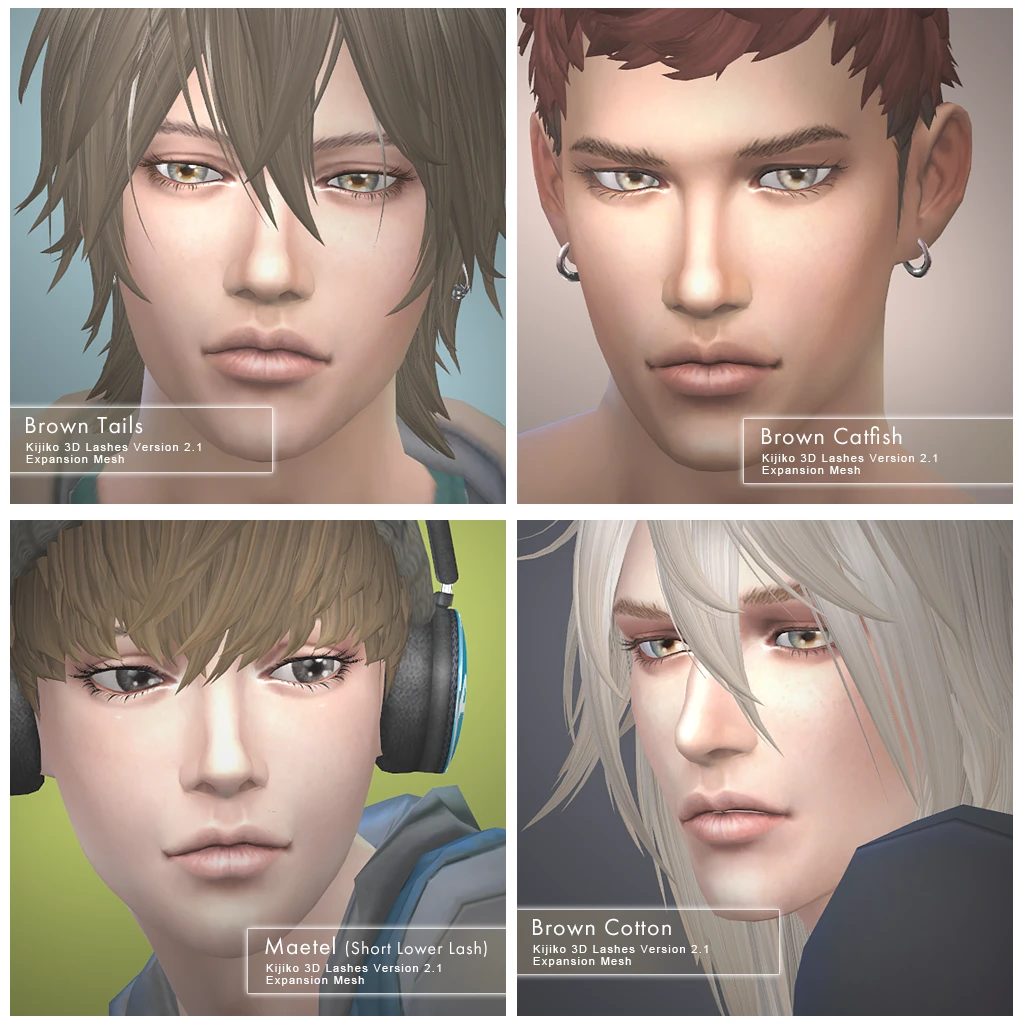

EA Eyelashes Remover MOD
Post moved. You can download it here.
記事を移動しました。こちらからダウンロードできます。
Additional Styles

[Kijiko]eyelash_version2_natural-colors
Description
- Optional files for the lashes above.
- The mesh files required.(mesh data is not included.)
- I updated the main files which include mesh data in Dec/08/2015.
Even if you’ve got my lashes (Main files) already,you need update them for using these additional colors if main files in your Mods folder are older than that.
Please download again,and overwrite old files. - Please make sure that your game version is the latest.
Party Colors (Optional file)
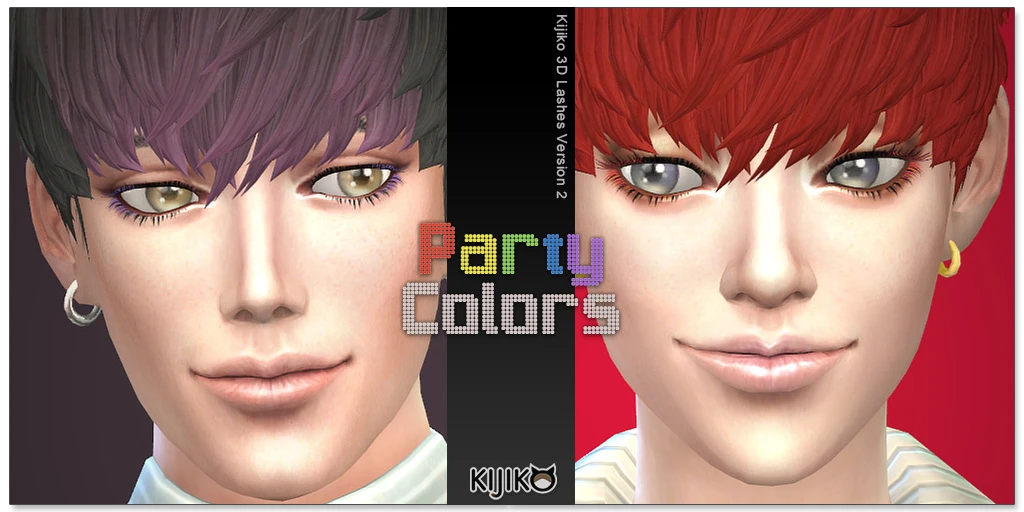
[Kijiko]eyelash_version2_option_PartyColors
Description
- This is an optional file for the lashes above.
- The mesh files required.(the mesh data is not included.)
- 5 colors and 5 designs with white color (Regular length)
- For Female and For Male included.
日本語ディスクリプション
3Dまつ毛の新バージョンです。
前バージョンよりメッシュ形状がスムーズになっていると思います。
デザインも増やしましたので、新たに拙宅のまつ毛のご使用を考えて下さっておられたら、こちらのまつ毛バージョン2をおススメいたします。
2017/11/15
EAのまつ毛除去Modを追加しました。
[Kijiko]Remove-EA-Lashes
EA睫毛削除 ティーン/若年/成人/老年 用
女性体格男性、男性体格女性、ヴァンパイア、エイリアン対応
Lod0(近距離用モデル)のみ対応です。
こちらのファイルはEAのデフォルトまつ毛を削除します。
全シムへ自動的に適応されません。EAのまつ毛を外したいシムに個別に装着させる必要があります。
まつ毛リムーバーはスキンディティールカテゴリーの中にあります。ほくろとして使用する形になっております。
リムーバーを着けるとEAのまつ毛が外れ、外すとEAのまつ毛が表示されます。
以下、まつ毛メインファイル等の説明です。
[Kijiko]eyelash_version2
こちら、メッシュデータを含むまつ毛ファイル本体です。解凍後、女性用と男性用が入っていますので、どちらかまたは両方をModフォルダーへぶち込んでください。
前と同様、アクセサリーカテゴリーのメガネとなっています。7種類の基本デザインと3種類の下のみのハーフがそれぞれ黒・ブラウンの2色展開、5種類の下まつ毛薄めなデザイン(こちら黒のみです)となってます。また、解凍後に以下のパッケージファイルが入っております。
[Kijiko]eyelash_YF_version2_expansion-lashes00
[Kijiko]eyelash_YM_version2_expansion-lashes00
こちらは、長いまつ毛デザインを追加します。メッシュ自体はメインファイルに入っておりますので、メインファイルと一緒にご使用下さい。詳しくはRead Meファイルを同梱致しましたので、ご参照下さい。
[Kijiko]eyelash_version2_option_PartyColors
こちらはオプションファイルです。
カラーつきまつ毛5色と白まつ毛5種類を追加します。
こちらのみでは動きませんので、本体ファイルが必要です。



Comments
Great, thank you. Big fan of your first version
Can I have both versions in my game? 🙂
Thank you,Jay!!
Yes,no problem.
You can put both version into the mods folder. It’ll show up in CAS as different CAS parts.
skintone, hair, eyelash~I love your CC!! you are so great creator Thank you so much♥ Kijiko!!
Hi, big fan of your work!!! (I can’t get enough of your hairs etc!) Would you ever consider putting this under the earrings cateogory as well? Eitherway, I love this!
the woman with cool eyelashes, where are her earrings from? 😀
Thank you so much,guys!!
>hess
I’m sooo happy that you like my CC!
>Rui
It’s possible to put this under the earrings category,but working the same as earrings is a little difficult,because the texture area of the earrings is very small.
If you mean that you want to use this eyelash with glasses,I have an idea for that and I’m trying it now.
>sleepines
I made her earrings as an experimental. For now,its specular looks a little odd. I think I’ll remake it when the specular map of CAS parts can be edited.
Thank you for these, can’t wait to try them in game! I hope your idea works out for wearing the lashes + glasses, I’ve been hoping for this since your first version came out. Thanks again!
Thank you!
Yeaa…actually some of the EA’s glasses are troubling me,but I’ll keep on trying o(`・ω・´)o
Thanks so much for your eyelashes! They are AMAZING!! I am having an issue, though, where they bleed through any cc hair that hangs over part of the eye (for example Nightcrawler’s-Turn It Up). Is there a way you can fix the overlay priority so that doesn’t happen? I don’t know much about modding, so I just thought I’d ask. Thanks again so much for your awesome designs and sharing them with us! You rock!!
Thank you! I’m glad you like my lashes!
About the overlay priority,it’s a little hard issue.
Sorry for a little bit of long reply.
I think those CC hairstyles are used the ‘SimGlass shader’.
It’s a little an irregular way to create a hair.(also creating lashes)
Usually,before and behind of an object is sorted by distance from camera.
However,It seems the ‘Sim Glass shader’ ignores before and behind between objects have this shader.
Because of that,my ‘3D lashes’ is sometimes drawn in front of hair even though it’s behind a hair.
I was looking for the way to avoid it,but I’ve never found it,for now.
If possible to sort of the objects priority,It might look Ok.
However,in different angle (by moving the camera),it might make the inconsistent result because before and behind are messed up again.
I’m guessing that Maxis designed this shader like this because of reducing graphics workload.
Actually I really appreciate the detailed response. I’m hoping to learn how to make cc myself, so I appreciate your details!! 🙂 Thank you! <3
I cant find mine, I looked in the glasses and didn’t see it, can you please help me? I really think they look pretty, btw.
Thank you so much for these, I absolutely love them, particularly the lower lashes that I can use with the maxis upper lashes – I love that you included that option!
I hope you don’t mind me asking, are you any nearer to finding a solution for wearing the lashes with glasses? I can use 2D lashes of course, but it’s never as good as the real thing!
Thank you,amoebae! Glad you like it!
I tried making the lashes like this.
http://kijiko.catfood.jp/dcitems4/3d-lashes-version2-for-skin-detail-experimental/
It can be used with glasses.
Depending on glasses,some issues happen,though.
If you are interested in it, please check out that page.
You did an awesome job! Thank you, they look great!
Thank you,Waann!! Glad you like it (ノ≧∇≦)
kijikoさん、お疲れ様でした!
こちらの3Dまつ毛はいつも愛用しています><
こんなにステキなModを作ってくれて本当にありがとう♥
ありがとうございます!気に入って頂けてうれしいです!!
I cant find mine, I looked in the glasses and didn’t see it, can you please help me? I really think they look pretty, btw, on the picture here.
I cant find any of the eye lashes lease help
Could you tell me your game version?
If you have not uploaded to the latest version,this lashes may not show up in CAS.
Also,do other mods in the same folder work as well?
If any mods don’t work when you put into subfolder,please try to put these into in the root folder(Documents > Electronic Arts > The Sims 4 > Mods)
Otherwise,please make sure that Resource.cfg is written correctly.
…Sorry,
If you have not
uploadedto the latest version,this lashes may not show up in CAS.If you have not updated to the latest version,this lashes may not show up in CAS.
In game the eyelashes are turn blue.
Hey! I love all of your eyelashes but ever since the latest Game Patch Update, July 9th – they started to show through every custom made hair… you can’t use a hair that covers the eyes or just a little part of the face unless you’re okay with the eyelashes showing through. Please, check it and fix it if you can! I’m really depressed right now, haha. -Peace, Angeel
Hi Angeel,
I think those hairs are made by using texture alpha (if not,please let me know),and that issue has happened since before.(sometimes it doesn’t happen,though)
If you are using the hair with texture alpha,it’s a little bit hard problem…
My lashes and the hairs with texture alpha are used the SimGlass shader.(normally,used the SimSkin shader)
This issue is caused by shader’s behavior,and it’s by design.
Seems the SimGlass shader ignores distance from camera of the objects used this shader.
Also,sometimes the SimGlass shader objects are not drawn correctly on other transparent objects.
Unfortunately,I think we can’t do anything for that unless the shader’s design is changed. (also can’t do anything for avoiding the hairs disappear when these are reflected on the surface of the water or these are in the water…)
If I find something to avoid this issue,I think I’ll try it,though…
Thank you so much for your reply! However, I’m not sure if the hairs I have downloaded are using alpha texture. I mean, it worked just fine with every hair until the new game patch update, so really, I don’t think that’s the problem… maybe I can hope that it’s the game patch itself and not your lashes that causes this problem. Hopefully EA can fix it with a further update or something. I really appreciate this, tho! -Peace,