I am Kijiko, a lover of cats and The Sims. I’m making custom content for The Sims 3 and The Sims 4.
The comment section for each content is closed. Please leave your comments here.
走る姿が暴れ牛。ランボルギーニキジコです。
ネコとシムズが好きな引きこもりが、シムズ3と4のカスタムコンテンツを作っております。
趣味で作った物をぼちぼちアップしたりしています。超マイペースな更新っぷりではありますが、ぜひダウンロードしてお楽しみ頂ければ幸いです。
過去配布品等に関する、コメントやお問い合わせなどがありましたら、こちらのページのコメント欄にお気軽にどうぞ。
リンクはご自由にどうぞ。気に入りましたらリンクを貼って頂ければ嬉しいです。
相互リンク大歓迎です。下記コメント欄よりお知らせ下さい。
I am very grateful for wonderful tools&Mods!
素晴らしいツール&MODを有難うございます!
また、CC作成のチュートリアルや情報を載せて下さっている
先達の皆様に感謝致します!

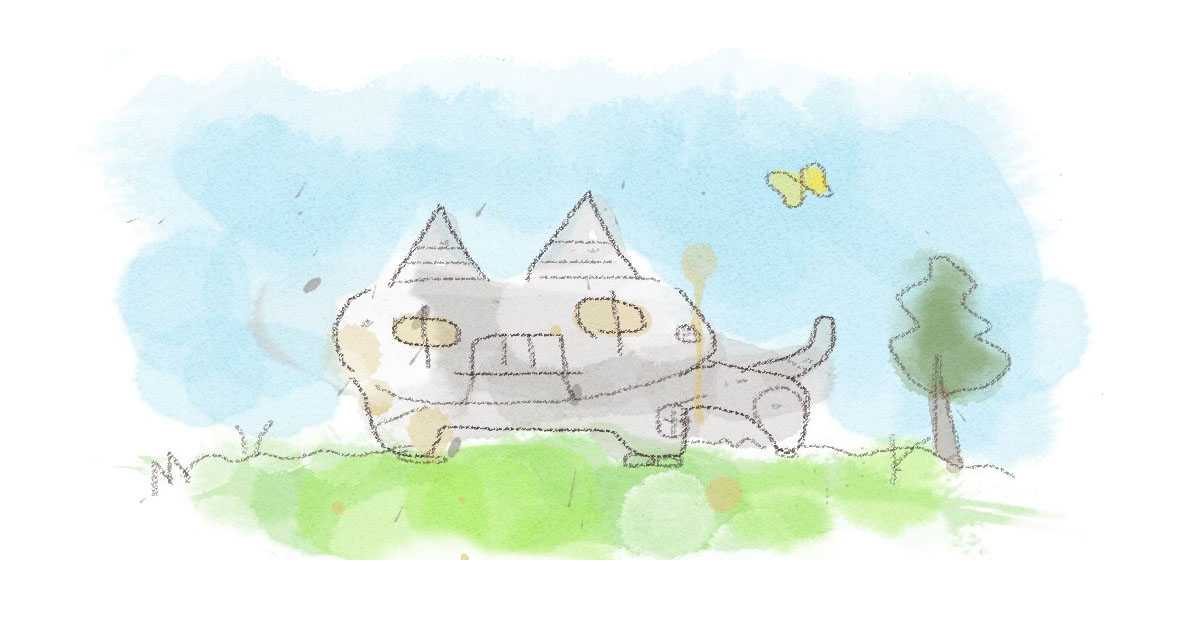
Comments
I love your content!
Do you plan to make a skin detail version of your uncurled lashes? They’re so nice!
Thank you so much!
I’ve already made them,and you can download them here:
http://kijiko-catfood.com/3d-lashes-version2-for-skin-detail-experimental/
the download link is in around the middle of that page.
I just wanted to say thank you so very much for making your work public. I only started modding the sims 4 not long ago and I use nearly everything you make as I love your style. Anyway I just wanted to say thanks, truly appreciated!
Hello,
I’m so happy to hear that. Thank you so much!!
just wondering if a new update is coming to the lashes?
Hi,
I updated them,please see here for details
http://kijiko-catfood.com/3d-lashes-update-november-23th-2018/
Finally found the place to thank you for your AMAZING eyelashes.
ありがとう (THANK YOU SO MUCH!!!!!!)
I love both the accessory and skin detail versions. I love them so much that NONE of my sims wear rings just to be able to see your wonderful lashes correctly.
Hello,
I’m glad you like my lashes! Thank you so much!!
I downloaded all the updates for all of your lashes.. but they are conflicting with quite a bit of the cc I have…both sets (in glasses and in face details). The lashes are conflicting mostly with quite a bit of accessories but also some clothes, hair and skin. I have never had a problem with your lashes before. None of the cc it is conflicting with is broken…The previous version of your lashes didn’t conflict with anything except for the lashes in the glasses category conflicted with rings..
Hi,
sorry but I couldn’t find conflict with other creators’ CC I have except like nails as rings.
If it’s possible,would you show me your screenshots you took your issue using imgur or something like free cloud storage?
I couldn’t play this game without these two files. SkinTone02_glow_non-default & Skin_Retex_Face-and-Body. I love textures of your skin, its so much better than all other I tried. I’m not into mates, with no shades, highlights, pores like other defaults have. For base skin your skin is very detailed and I want to see it on my townies, not just on my played sim. But, SkinTone02_glow_default-replacement does not change EA skin in my game. 🙁 I didn’t update after last Strangerville patch cuz I don’t want to lose half of my mods that aren’t compatible with IL dlc. So, mermaids, tan a such is not my problem here. It’s something else I cannot resolve to make it work, especially when all skin replacements work in my game, but I don’t want any other skin on my sims. I hope you’ll be able to fix it, soon. Thank you.
Btw, desperately I also tried with your older replacement file, doesn’t work either.
I downloaded your skin and skin details so I can’t use you to share the latest usage for me. I want your skin.
I really like this skin.
Can you share with me all the new skin?
Thank you so much! I’m glad you like my skins.
Sorry,I’m not sure if I understand what you mean,
but I’m working on updating my skin tones,making compatible with sunburn implemented on Island Living.
When I finish it,I’ll upload the files,please wait a little longer.
Sorry, I don’t understand English very well. I downloaded your skin color and details before, but they can’t be displayed in the game.
I mean, could you please share with me those skin before you? I can’t download it and display it.
I would like to ask you to send me a copy of the skin color and details you shared before. I downloaded it. Is it a conflict?
Do you mean that you can’t download skin files from here?
http://kijiko-catfood.com/skin-tone-glow-edition-and-skin-texture-overhaul/
If so,would you tell me the name of skin files you want?
(for example, [Kijiko]SkinTone02_non-default , [Kijiko]Skin_Overhaul_Face ,etc… tell me the texts above the download buttons.)
Download it can’t be used, the game can’t show it.
Do I need all your skin and details OK?
I don’t know if the file is too old or can’t be used.
I downloaded but can’t use him.
I want these
:
[Kijiko] SkinTone 02_non-default
[Kijiko] Skin_Overhaul_Face-and-Body
[Kijiko] SkinTone 02_default-replacement
:
[Kijiko] Skin_Overhaul_Face
[Kijiko] Skin_Overhaul_Body
Excuse me, trouble you. Thank you.
Hi, 小林
I sent a reply another thread because it was a bit long.
Ahh! I see,you mean the skins won’t work with your game,don’t you?
I have not updated my skins for a long time,so I guess the files you downloaded are not too old.
My skin details (Skin Texture Overhaul) simply replace the base game textures. These don’t show up in the menu. If you put the file in your mods folder correctly,skin textures are replaced automatically.
There are two type of skin tones (skin colors).
“[Kijiko]SkinTone02_non-default” adds new colors to skin colors.
They show up in Face and Skin Tone menu.
“[Kijiko]SkinTone02_default-replacement” simply replace the base game textures as like as details.
So If you put the file in your mods folder correctly,skin textures are replaced automatically.
Nothing changes in the Face and Skin Tone menu.
So,if they won’t work like above,you may not have installed correctly.
Could you check again that you have put the files in your mods folder correctly?
(the files you download should be .zip file,please make sure that you decompress them.)
I uploaded the files of your request here
https://www.dropbox.com/sh/etj9e44hxgncxub/AACjvADmTSFNmSxNVmHBUjDfa?dl=0
these are the same files as them in that download page though…please download them if you need.
Okay thank you
I am very glad that you have answered me so patiently.
No problem 🙂
I am trying
I will try again.
Hi, I have downloaded your lashes and they work fine in case but when you start to play you can see that they are normal lashes but on the under eye they have thick black lines rather than the lower lashes ??? Someone help !?
There seems to be a problem with the lashes in both categories, on the bottom lashes there is a grey-ish shine. I do not know what is causing this and it’s not the same as it usually is with accessories where it bugs out or like on laptop mode. I love your lashes by the way, they’re beautiful!
This might be a repeat question (sorry!), but the eyelashes in both categories have a weird shine effect and wont go away, I do not know the why (i’m not in laptop mode) and it’s also not the same as it is when you put on accessories. Please help if you can. Love your eyelashes by the way, they’re my all-time favorite!
Hello,
Thank you so much,I’m glad you like my lashes.
About your issue,sorry but I’m not sure for the details,
so would it be possible to show me your screenshots of your problem using Imgur or something like free cloud storage?
Can you please reply to my post about default skin problem. Thanks.
Hi,
I’m glad you like my skins.Thank you.
Can I ask some questions?
Is it the first time you’ve used my skins? (I mean I’d like to know the skins have worked with your game before.)
Have you put other custom contents that replace default textures?
Was the .zip file extracted correctly?
(In case of “SkinTone02_glow_default-replacement”,if you extract it correctly,there will be the following 3 files in the folder.
[Kijiko]SkinTone02_glow_default-replacement.jpg
ReadMe.txt
and
[Kijiko]SkinTone02_glow_default-replacement.package)
For default file is first time since I use non-default and retex face&body and I’m good with it. Whenever I try you default again I remove your retex file cuz I don’t want it to conflict. Your default skin should look like your non-default , right? In my game your default looks like EA. Just to see is it about file or my game I installed KnightDefault, Kiwi Default Skinblend, default Skin by luumiasims, and they all worked fine. But I liked your retex file over EA more than these replacements.
All my Sims 4 files are .package. Ofc I know to extract compressed files, I use PC for over 15 yr.
And I also tried removing head override(it has tongue in it) and hd feet, but no change. I have teeth and eyes replacements also, but all these files are not obstacle to other skin replacements. And, I delete cache files every time I place something new in mod folder. Since I’ve tried every possible way I could think of, my last conclusion was that maybe your file is outdated.
Please let me reconfirm this to make sure.
Judging from your first comment,I thought only skin tones (SkinTone02_glow_default-replacement ) won’t work with your game,but skin textures worked.
Did I get that right?
I took screenshots of the difference between default and my skins.
Can you please check it?
https://www.dropbox.com/s/t75zs2u9ef4bmqm/skins20190806.jpg?dl=0
(I haven’t added some of new skin tones added in recent patch yet.
Now I’m working on updating my skin tones adding new skin tones and suntan colors for Island Living patch.)
My default replacement skins are very simple files. They just replace default textures.
As long as the instance IDs of textures are not changed,they’ll keep working,and as far as I checked,it seems the IDs are not changed.
So,the causes of your problem are…
Something conflicts with the skins.
The file is not recognized for some reasons. (subfolder is nested too deeply,file extension was changed by mistake…etc.)
…umm,sorry but that’s all I can think of right now.
That’s right, all files work but one. With or without default replacement in my folder skin still looks like EA pic 1. I have subfolders, for clothes and such. But, not for game changing files, especially replacement which I keep in \The Sims 4\Mods folder. To get any difference on EA I must have installed Skin_Retex_Face-and-Body (Pic.3), To get more face definition, not just mouth change, I have to switch to non-default (Pic.4). All manually, I was hoping for some difference on default skin that will automatically apply to all townies. I checked for conflicts, found none. Idk what else I could try. I guess I’ll wait for that update. At least my sim have best lips and barely has to wear any lipstick. Don’t change them, and those corners… Beautiful! I hate when some skin I like change them completely. Thank you for your work. I use your lashes too. In eyeglass not skin details, never had any problem with it.
For now, sorry but I have no idea why my skin tones won’t work with your game. I wasn’t able to replicate your problem with my PC.
However I’m going to add TONE datas for suntan skins in the default replacement skin tones because specification of TS4’s skin tones has been changed in Island Living patch.
TONE data is a thing can assign and call texture of skin tone.
So after updating,my skin tones may work properly with your game.
..but you need to update your game to the latest patch.
About skin details ([Kijiko]Skin_Overhaul_Face-and-Body),
I have no plans to change it. You can use it as the same as up until now. I’m glad you like it. Thank you!
I should let you know that after update to Island Living your file finally replaced EA default. But, that glow under eyes and on the chin is too strong. It looks weird, especially on dark skins. In previous game, as I could see with your non-default file, that glow was more subtle and as such more pleasant to eye. I have overhaul file there as well. Maybe I should check how it looks without it, but I’ll lose those mouth I like so much if I remove retex face file. I hope you’ll find some balance there in your next update. Best wishes…
How do i get the eyelashes and skins into my cas? I just got the sims and downloaded the eyelashes but they are not showing up
Hi,
I’ve posted installation guide of the lashes here.
http://kijiko-catfood.com/installation-guide-for-the-3d-lashes/
Hope this helps.