I am Kijiko, a lover of cats and The Sims. I’m making custom content for The Sims 3 and The Sims 4.
The comment section for each content is closed. Please leave your comments here.
走る姿が暴れ牛。ランボルギーニキジコです。
ネコとシムズが好きな引きこもりが、シムズ3と4のカスタムコンテンツを作っております。
趣味で作った物をぼちぼちアップしたりしています。超マイペースな更新っぷりではありますが、ぜひダウンロードしてお楽しみ頂ければ幸いです。
過去配布品等に関する、コメントやお問い合わせなどがありましたら、こちらのページのコメント欄にお気軽にどうぞ。
リンクはご自由にどうぞ。気に入りましたらリンクを貼って頂ければ嬉しいです。
相互リンク大歓迎です。下記コメント欄よりお知らせ下さい。
I am very grateful for wonderful tools&Mods!
素晴らしいツール&MODを有難うございます!
また、CC作成のチュートリアルや情報を載せて下さっている
先達の皆様に感謝致します!

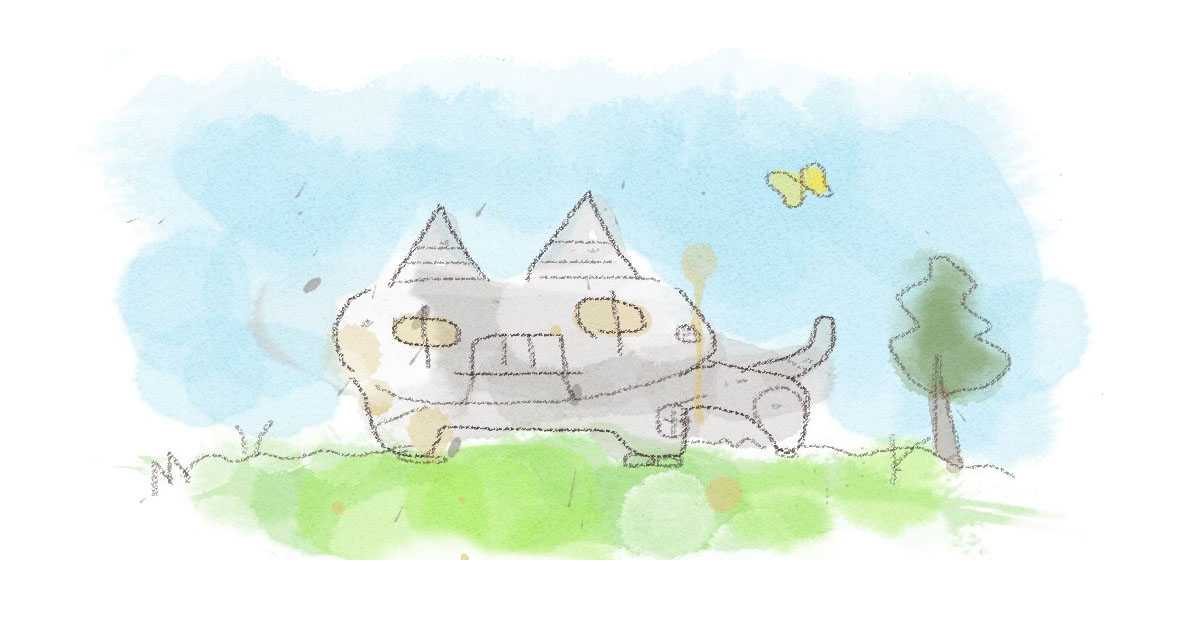
Comments
Kijiko様
初めまして、りょうと申します。
当方、Sims4をプレイしている者です。以下のSims3用の髪型が凄く理想的で、好みなのですが今後Sims4にコンバートされる予定はありますか?
こういった髪型を探していたのですがなかなか見付からず……、ようやく見付けた!と思ったらSims3用で
[Kijiko]hair008_AM_Toyger
http://kijiko-catfood.com/white-toyger-nyan/
ご不快な質問であれば申し訳ありません。
ドンピシャで好みな髪型でしたので気になってしまい、こうしてコメントをさせて頂きました。
いつも素敵なCCをシェアしてくれてありがとうございます。
風邪などひかれませんよう、お身体を大切にしてくださいませ。
りょう
初めまして!コメントありがとうございます!
ご質問の髪型ですが、大変申し訳ありません…!シムズ4用へのコンバートはしておらず今後も今の所はコンバートの予定をしておりません。
シムズ4用で同じようなセミロングの髪型はいくつか作ってはいるのですが、
http://kijiko-catfood.com/shaggy-hair-long-hair-version-ts3-to-ts4-conversion-for-male/
http://kijiko-catfood.com/long-layered-hair-for-male/
全く同じものは作っておらず、またシムズ4では透過の髪型がちょっとイレギュラーなシェーダーを使う事もあって、シムズ3の物をコンバートというのも数は少ないです。お問い合わせ下さったのにお役に立てず申し訳ありません。
今後アップデートで透過用のシェーダーがさらに改良される可能性もありますし(実は初期より現状のものはちょっと改良されてます)、そうなればまたコンバートにも挑戦したいと思っております。
今後ともよろしくお願いいたします!
Hello I want to let you know that someone is selling your hair shaggy long for GTAV.
https://peregrine.tebex.io/package/4692268
Hello,thank you for your comment.
This guy is selling my hairstyle with strange textures reapplied and messy conversions…This is terrible!
I don’t know if I can do anything about it, but thanks for reporting it anyway!
Hello! I was wondering if it would be okay to port your Shaggy hair (long) to another game for personal use.
Hello,thank you for contacting me.
As long as it is completely for personal use,there is no problem converting my hairstyle to other games.
Hello, is there any way of moving the 3D lashes from the glasses slot (or ring slot) to somewhere else? I’ve been trying to use Sims 4 Studios to figure it out but I’m just not getting it. It would only be for my use.
Hello, sorry for my late reply.
To move the eyelashes to a category other than glasses, change the category in Sims 4 Studio and change the UV to match that category. I think this way will work. Give it a try.
Hi there! I know you uploaded your ts3 male werewolf hairstyle years ago, but if you remember, what did you use to get the facial hair (sideburns/back of the ears/chest) in the picture? I’ve been looking for a while and the linked navetsea skin doesn’t seem to include those. Thank you!!
Hello, sorry for the late reply.
I’m sorry for my fuzzy memory, but I believe I included body hair and facial hair in the file with the following sims when I shared him.
http://kijiko-catfood.com/ts3-sim-models-dylan/
You can download it from here.
Hiii, I just wanna say that I LOVE you lashes. But when I can’t get them to work with more than like 2 of my skinblands, do you know why?
When i click on a skinblend the lashes disapear (i use the skin detail ones) and if i click the lashes again the skinblend goes away. But it works with some of the skinblends
Sorry for the late reply.
I’m glad you like my eyelashes. Thank you very much.
As for your problem, I’m sorry but I don’t know much about what skinblands are, so I can’t answer why the lashes aren’t working.
It may be that your skinblands have a texture UV conflict with the lashes.
I’m sorry I can’t be of much help.
I have been using your eyelashes for a very long time, and i have one issue, When I put eyelashes in SkinDetail or from accessories and save a Sim into gallery, it won’t show up there, only on messages that it’s saved up, but it doesn’t really exists.
I tried saving up without eyelashes and it would work, but with them on won’t save into gallery.
If it possible for responde thank you very much 🙂
Hello,
if you are sure you are getting a message that your sim has been saved to the gallery, try checking the “include custom contents” box on the left side of the window when viewing the gallery, and the sim with CC will appear in the gallery.
I noticed that when I put on the 3D lashes (skin detail version) and then try to put on accessories both the lashes and accessories glitch. I tried deleting broken cc to see if that was the problem, but I’m still having the same issue.
If you can respond that would be greatly appreciated.
Hello,
is it possible that the accessory you are using is a ring?
As I mentioned in the description, the skin detail version of the lashes cannot be used with rings (or something that has the same texture area as them). Unfortunately, this is due to the very limited texture area of the Sims 4.
Hello Kijiko! I wanted to say that I really like your CC’s and I admire you a lot as a content creator! I would like to ask you a question, I have been playing the sims 4 for a long time and I am interested in one of your hairs from the sims 3, I would like to know if you intend to convert it one day to the sims 4. If the answer is no , can I convert it with your permission for private use only? the hair name is “azurite”.
Hello.
I’m glad you like my CC. Thank you so much!
As for your question about the hair azurite, I’m sorry, I don’t have any plans to convert it to the Sims 4 at the moment. If it’s for personal use only, it’s perfectly fine to convert it yourself. Thank you for contacting me.
Hey love your lashes! I was wondering is there an option for removing ea lashes completely? I dont like that huge “lash” and I liked how the previous version completely removed it. Hope to hear from you soon !
Hello.
I’m glad you like my eyelashes. Thank you!
I have shared a mod to remove EA lashes here.
http://kijiko-catfood.com/3d-lashes-version2/
(Click on the download button below that says “EA Eyelashes Remover MOD”)
In my mod, you can set whether to remove the eyelashes for each sim, but if you prefer to have all of your sims’ eyelashes removed without having to edit them, I’m sorry, but that’s not possible with my mod. I don’t know much about it, but I’m sure there are other mods released that can do that if you are looking for them. I hope you understand.
Hello Kijiko! I wanted to inform you that your Eyelashes Remover MOD is broken for some reason. Whenever I put it on my Sims it just shows a faceless black void with just teeth.
So I was wondering if you could fix/update your mod so I can use them again as always, I absolutely LOVE your eyelashes mods!
Hi Kijiko!
I love your eyelash mod, but when my spellcasters grow up, their face is invisible. i also cant make a spellcaster in cas without the same problem. what should I do? (i have narrowed it down to your mod)
Hello.
I made my own spellcasters and tried to grow them with my eyelashes and EA eyelash removal mod, but I couldn’t reproduce the problem of the face becoming invisible.
I’m sorry for the trouble but can I ask for more details about the situation?
What is the file name of the mod you are using?
Are you using anything other than my eyelashes when the glitch occurs?
What is the specific operation that causes the glitch?
Also, can you please make sure that both your game and my mod are up to date and try it?
(Lashes were updated on Jul/05/2019, EA Eyelashes Remover mod was updated on Sep/30/2021)
Hello, Kijiko! I want to inform you about your EA Eyelashes Remover mod that it’s broken for some reason. Whenever I put on my Sims it only shows a scary looking black void of a face and it only shows my Sim’s teeth.
Hello Kijiko! I wanted to inform you about your EA Eyelashes Remover MOD is broken for some reason, whenever I put it on my Sims it only shows a faceless black void with teeth. My I request that you take a look at it and fix the mod, I REALLY do enjoy your eyelashes contents!
Hello,
thank you for your comment!
EA Eyelashes Remover mod has been updated on Sep/30/2021. Could you please download it again from here and try it?
http://kijiko-catfood.com/3d-lashes-version2/
Hi,
I tried to install the mod http://kijiko-catfood.com/bob-with-straight-bangs-for-female/ but I cant find it anywhere in the game.
Not sure of what the problem is 🙁
Hello,
if it was installed correctly, you should be able to find it in the hairstyles.
Mesh files are required, so be sure to install the following files even when using additional hair colors.
For adults: [Kijiko]S4_hair014_YF_Bobcat.package
For children: [Kijiko]S4_hair014_CU_Bobcat.package
For infants: [Kijiko]S4_hair014_TU_Bobcat.package
Make sure you have installed the mods correctly. If you search for “sims 4 how to install mods” or something similar on the internet, you will find a lot of information on how to install them.
Also, make sure that you have updated to the latest patch and have enabled mods in the game options.
I hope it will help you.