Last updated: Jun/23/2019
**EA does not support Mods and Custom Contents. Please use it at your own risk
General Installation Guide is Here
https://kijiko-catfood.com/installation-guide-for-the-sims4/
If you are not sure how to install custom contents,please check this out.
Installing The 3D Lashes
- Download the lashes.
You’ll get the lashes as .zip file. Please wait until the .zip file is downloaded completely. - Unzip (extract) the file.
Windows :
In this example,I used 7zip for extracting. (Download link / http://www.7-zip.org/download.html)
Double clicking the .zip file,the window will open like this.
(Image will be full size when you click it.)Double click the folder. Then you’ll see the window like this.
Extracted correctly,you’ll get files in the folder you selected.
Mac : Just double click. The file will be extracted.
- Make sure that your game has been updated to the latest.
The lashes may not work if you haven’t updated your game. - Put the files into your Mods folder.
Usually,you can see the Mods folder here :
Windows : C:\Users\<user name>\Documents\Electronic Arts\The Sims 4\Mods
Mac : My Documents \ Electronic Arts \ The Sims 4 \ Mods Click and Check it out!
You can know the files needed to install per version of the 3D lashes.3D Lashes Version2
file name : [Kijiko]eyelash_version2.zip3D Lashes Version2 Additional Styles
file name : [Kijiko]eyelash_version2_natural-colors.zip3D Lashes Version2 Party Colors
file name : [Kijiko]eyelash_version2_option_PartyColors.zip3D Lashes Version2 for Kids
file name : [Kijiko]eyelash_version2_Kids.zip3D Lashes Version2 for Kids (Toddler)
file name : [Kijiko]eyelash_version2_Toddler.zipColored Eyelashes
file name : [Kijiko]eyelash_version2_colored-lashes.zip3D Lashes Version2 for Skin Detail (Adults)
file name : [Kijiko]eyelash_version2_SkinDetail[experimental].zip3D Lashes Version2 for Skin Detail (Children)
file name : [Kijiko]eyelash_version2_SkinDetail_Kids[experimental].zip3D Lashes Version2 for Skin Detail (Toddlers)
file name : [Kijiko]eyelash_version2_Toddler_SkinDetail[experimental].zip3D Lashes Version2 for Skin Detail Additional Styles
file name : [Kijiko]eyelash_version2_SkinDetail_natural-colors.zip3D Lashes Uncurled Eyelashes Edition
file name : [Kijiko]eyelash_YU_version2_Uncurled.zip3D Lashes Uncurled Eyelashes Edition for Skin Detail
file name : [Kijiko]eyelash_YU_version2_Uncurled_SkinDetail.zipIf you want to put them into subfolders,please check the file named “Resource.cfg” is written like this (you can open it text editors) :
Priority 500 PackedFile *.package PackedFile */*.package PackedFile */*/*.package PackedFile */*/*/*.package PackedFile */*/*/*/*.package
It is in your mod folder,TS4 make this file automatically when you boot the game first.
Be careful not to make subfolder too much nested.
TS4 doesn’t recognize nested subfolders more than described in Resource.cfg. - Boot the Sims 4.
Make sure “Enable Custom content and Mods” has been turned on. - Make sure “Laptop Mode” has been turned off.
The lashes use “SimGlaseeShader”. This shader won’t display objects with texture alpha correctly when you use Laptop mod. Please turn off Laptop mode. - The Lashes will show up like this :
Hope you enjoy the Lashes!
Something Wrong with the Lashes…?
- The lashes won’t show up
Please read the ‘Installing The 3D Lashes’ once again.
lacking something…? Especially,check the steps 3 to 5. - There’s something glitch with the lashes…!?
If the lashes look like this,please check the following.

Turn off “Laptop Mode”.
Check for other CC conflicts.
To do it,move other CC (except the lashes) to your desktop or something. Then restart the Sims 4. If the glitch doesn’t happen,any of CC have conflicted with the lashes. - If there’s something glitch (like below) when you use “3D Lashes Version2 for Skin Detail”

Skin detail lashes can’t be used together with rings and any accessories made as rings because that lashes are mapped in rings texture area.
Please use it without rings or custom ring accessories. - If the cause of your problem is neither
Umm…there may be problem with video card or something.Sorry,but I’m not sure and can’t help about PC dependent issues or compatibility with other creators CC.
I kindly ask for your understanding.
Other Notes
Jun/23/2019
I checked that the lashes updated in Nov/23/2018 is working correctly with game version 1.52.100.1020.
If any issues occurred,please check that versions of the lashes and your game.
Also,I strongly recommend to boot The Sims4 without other CCs when you check the lashes.


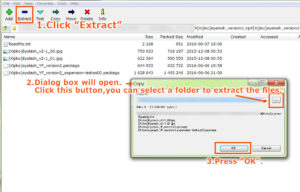




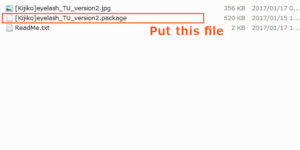
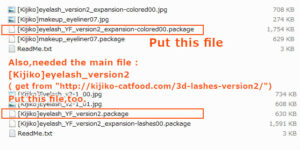
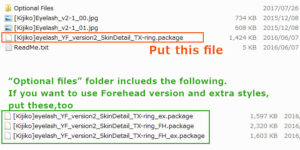
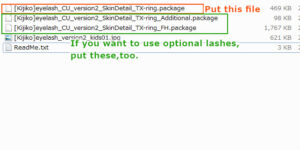

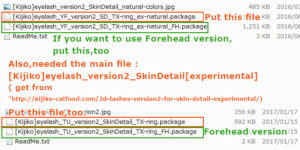
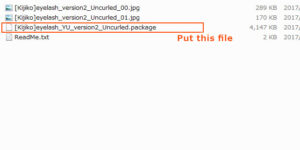
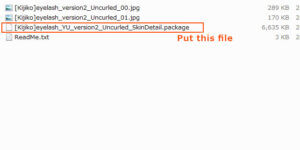


Comments
I’ve tried downloading the old version and the new versions, I’ve unzipped everything several times checking each time to see if the eyelashes show up and they don’t show up. I know for a fact I’m doing everything right but they still won’t show up. I have no idea what I’m doing wrong, I’ve downloaded so many cc items and I’m skilled in unzipping files and putting them into my mods folder yet the eyelashes still aren’t under the glasses section
Hi, Kijiko!
Nice to see the new eyelashes for sims, but they don’t work with MAUVEMORN_SLP_ChelseaBoots and with many other CC!
Why? That’s so sad (also I had wrote to Mauvermorn about the boots).
I hope someday you can fixed it. I hope you can T_T
With best wishes,
Chas
Hello I have just downloaded your new lashes and have turn my laptop mode off and I still don’t see your lashes listed in my cc screen.
Maybe it’s because it’s a zip file and you need to make it a package, there are many videos on youtube if you need help. Just search up something like “How to Download and Unzip CC files for Sims 4.” That’s what I did, I hope this helps you!:)))
whenever i try to download the skin detail lashes it never works. please tell me how to correctly download the skin detail lashes please i really want them so my sims can have eyelashes with glasses
Excuse me, how do I find the expansion pack for the 3D eyelashes version 2?
i can’t turn off laptop mode because i play on laptop and that glitch hapends to me all the time pls help
You can turn Laptop Mode off even if you’re on a laptop. I play on a laptop and I don’t use it.
i can’t turn off laptop mode because i play on laptop and that glitch hapends to me all the time pls help.
I have downloaded your 3D lashes and they show in CAS just not when I actually put them on her they disappear from her face
Please help!
i have a question my eyelashes for the sims 4 on my pc does not look like your’s how do i fix them to look hd
i have windows and i used winrar to unzip the file and they are in my game but when i click the lashes they do not show up on sim how do i fix this?
Thank you soo much for the information!
when i go in cas the lashes do not show up even though they are in my mods folder.
Ever since cats and dogs the eyelashes are looking all messed up will you be making an updated version for the version 2 eyelashes?
How do i get the mesh so these work?