Non Default skin tones
[Kijiko]SkinTone02_non-default
Description
*****May/13/2023 Update *****
Fixed a problem in which a baby’s skin color was not reflected and was completely black.
赤ちゃんの肌の色が反映されず、真っ黒になってしまう不具合を修正しました。
*****Apr/29/2023 Update *****

Adjustments were made to the highlighting of the torso area with the addition of the infants.
乳児の追加に伴い、胴体部分のハイライトの調整をしました。
- This file adds new skin tones. This is skin color,not skin detail.(Non-default skin color).
- for All age and All genders
- Compatible with WickedWhims
- Please make sure your game is updated to the latest version.
CC may not work if the game has not been updated. - Do not re-upload, duplicate, or not include in your uploads. I do not guarantee that it will work for your use. Use at your own risk.

スキントーンこちらから選択できます


Skin Texture Overhaul
[Kijiko]Skin_Overhaul_Face-and-Body
Replacement face and body textures
[Kijiko]Skin_Overhaul_Face
Replacement only face textures
[Kijiko]Skin_Overhaul_Body
Replacement only body textures
Description
*****Apr/29/2023 Update *****
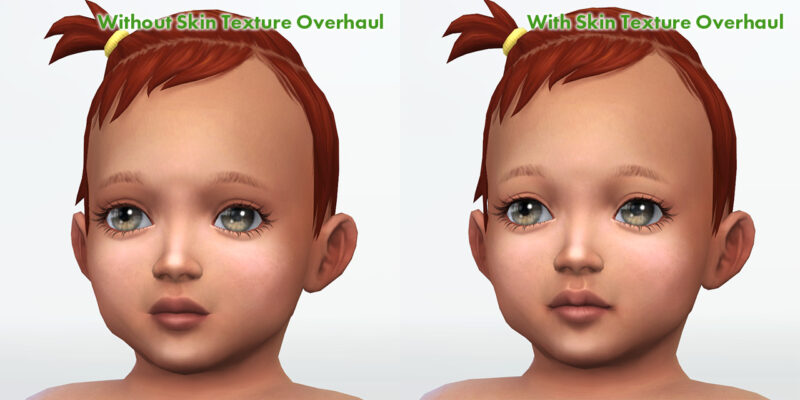
Added replacement textures for infants.
Updated RLE2 textures to LRLE.
幼児用の置き換えテクスチャを追加しました。
RLE2テクスチャをLRLEに更新しました。
- This file replaces default face and body skin textures.
- for All ages and All genders.
- Please make sure your game is updated to the latest version.
CC may not work if the game has not been updated. - Do not re-upload, duplicate, or not include in your uploads. I do not guarantee that it will work for your use. Use at your own risk.

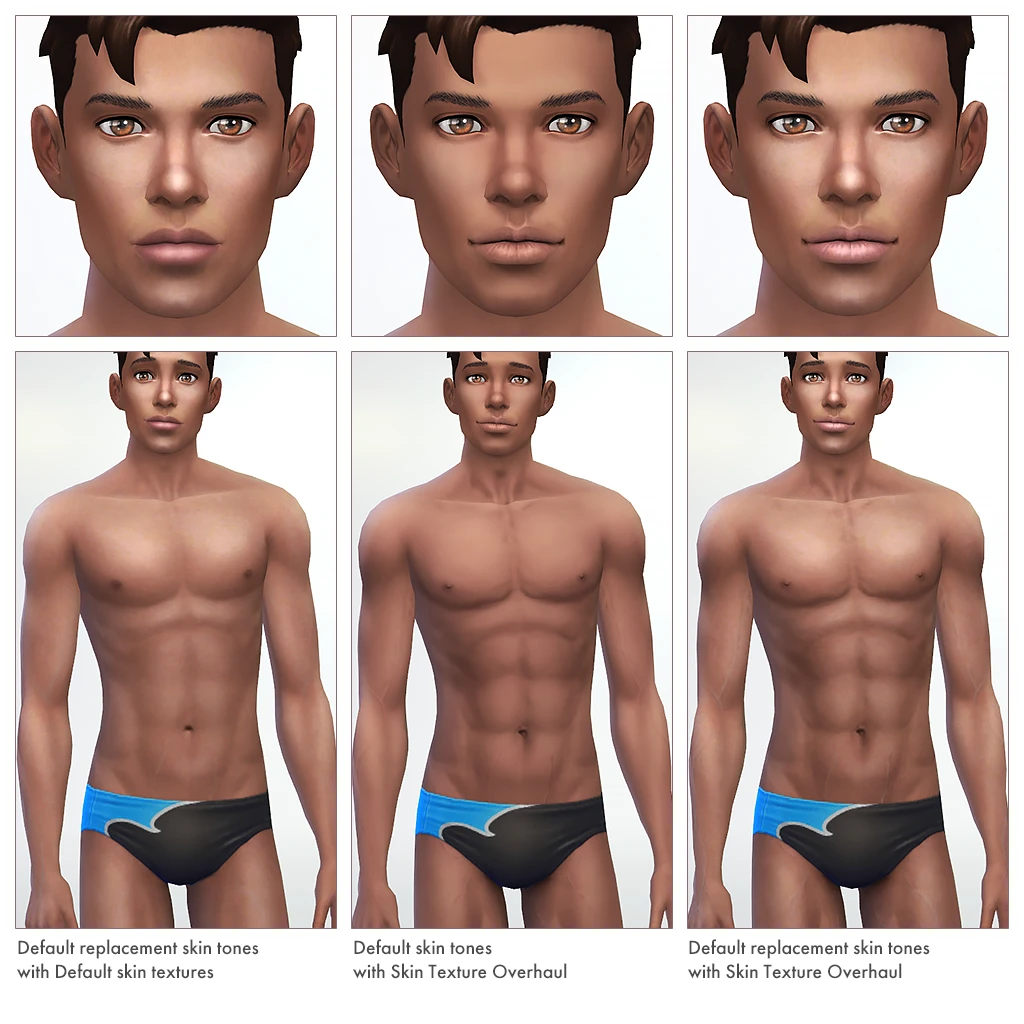
Default skin tones tuning file (Default Replacement Skin Tones)
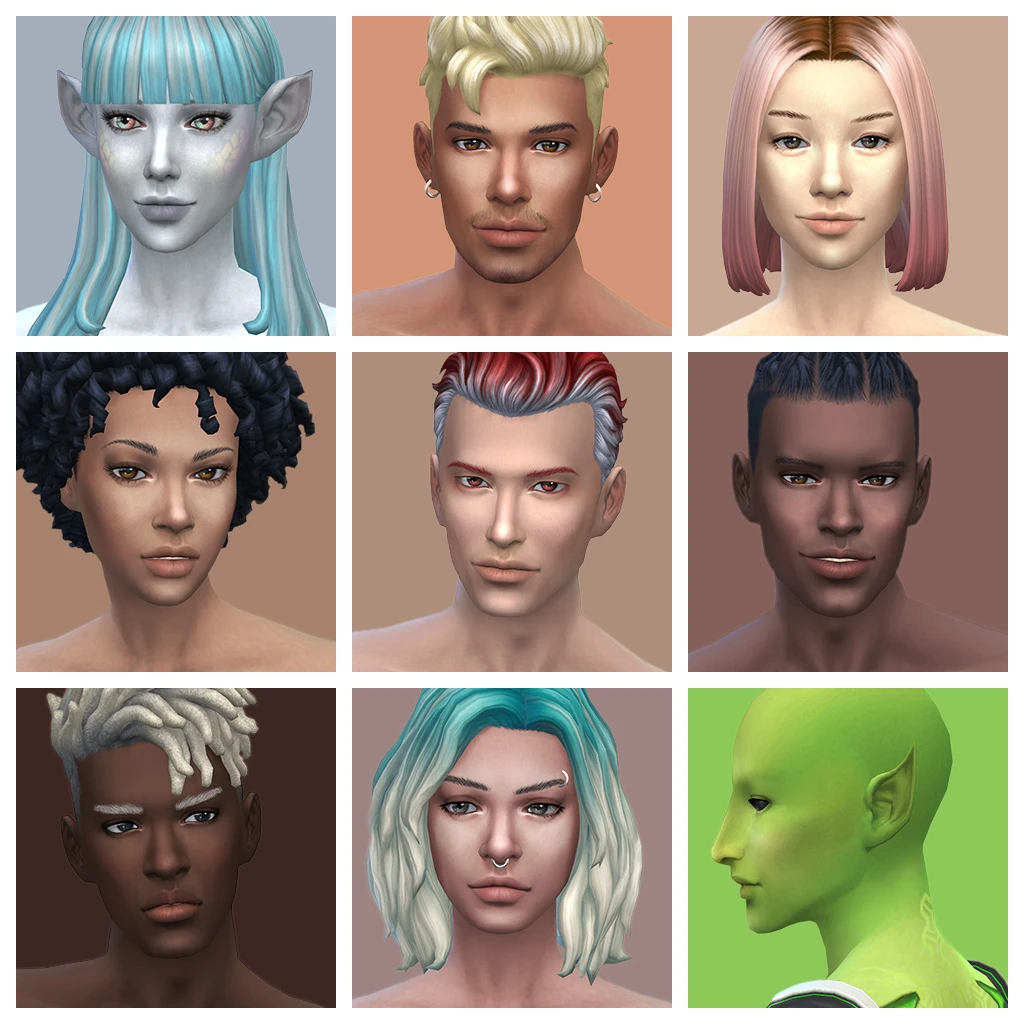
[Kijiko]SkinTone02_default-replacement_Cool
This file replaces cool tones.
[Kijiko]SkinTone02_default-replacement_Neutral
This file replaces neutral tones.
[Kijiko]SkinTone02_default-replacement_Warm
This file replaces warm tones. (Due to file size limitations, there is no download link from Sim File Share.)
[Kijiko]SkinTone02_default-replacement_Misc
This file replaces miscellaneous tones.
[Kijiko]SkinTone02_default-replacement_EP1+EP7
This file replaces blue and green tones added in EP1(Get to Work) and EP7(Island Living).
Description
*****May/13/2023 Update *****
Fixed a problem in which a baby’s skin color was not reflected and was completely black.
赤ちゃんの肌の色が反映されず、真っ黒になってしまう不具合を修正しました。
*****Apr/29/2023 Update *****
Adjustments were made to the highlighting of the torso area with the addition of the infants.
乳児の追加に伴い、胴体部分のハイライトの調整をしました。
*****Feb/22/2021 Update *****
I made default replacement skin tones compatible with Dec. 7th 2020 patch.
Due to the large volume, files are separated by type of color.(a ton of textures are in them…)
Please make sure “Uncompressed Sim Textures” has been turned on.
If it has not turned on,weird color may appear on the skin tone.
If you’ve got my default replacement skin tones,please remove old file,then put the files into your mods folder.
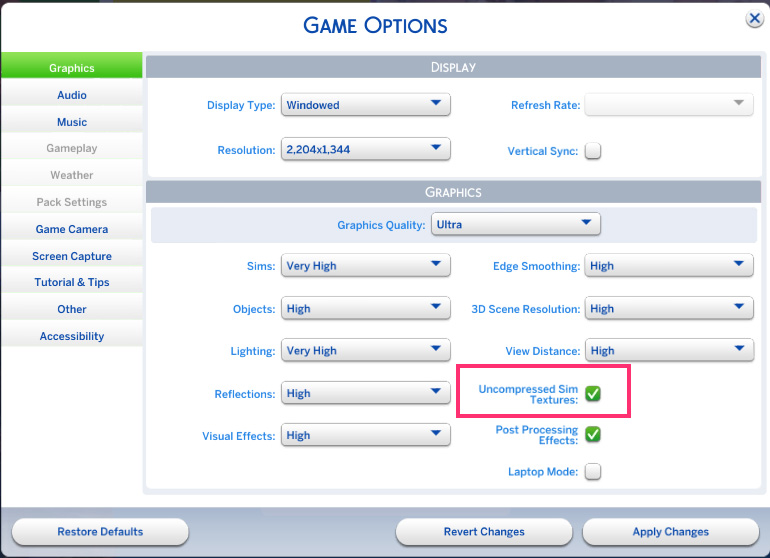
2020/12/7のパッチで追加されたスキントーンに対応しました。
結構な量のテクスチャを描き変えるはめになり、ファイルサイズがバカでかいため、色調のカテゴリーごとにファイルを分割しました。
”非圧縮のシムのテクスチャー”がオンになっている事をご確認ください。
オフのまま使用しますと、スキントーンに妙な色のノイズがのったように見える場合があります。
もし拙宅のデフォルト置き換えのスキントーンをお持ちの場合、古いファイルは削除してから、こちらのファイルを入れてお使いください。
- This file adds texture(hi lights and skin tint etc.) same as “[Kijiko]SkinTone02_non-default” on the default skin tones(These are skin colors,not skin detail).
- for All age and All genders
- Please make sure your game is updated to the latest version.
CC may not work if the game has not been updated. - Do not re-upload, duplicate, or not include in your uploads. I do not guarantee that it will work for your use. Use at your own risk.
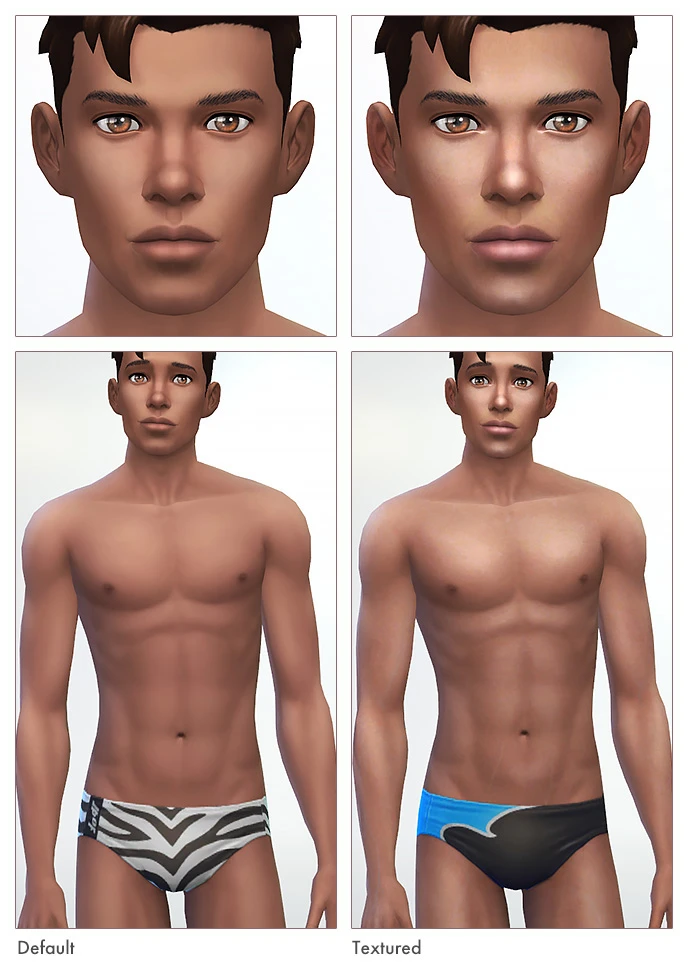
日本語ディスクリプション
すいません!ページが長くなってしまったのでこちらでこちらで各ファイルの説明をさせて頂きます。
[Kijiko]SkinTone02_non-default
こちら非デフォルトのスキントーン(スキンカラー)です。前回よりちょっとハイライト等強めです。
[Kijiko]Skin_Overhaul_Face-and-Body
こちらはデフォルトのスキンテクスチャをオーバーホールしてみた物です。
デフォルトを置き換える形になります。顔(口と目)体のテクスチャを描き換えてみました。全ての顔パーツのプリセットと全てのボディタイプに対応してあるので少々ファイルがデカイです。
その下はそれぞれ、顔のみ、体のみのファイルとなってます。
[Kijiko]SkinTone02_default-replacement_***
こちらは上記のスキントーンのデフォルト置き換え版です。デフォルトのそれに質感を加えます。
アホほどテクスチャを描き換えました。かねてよりちょびちょびと描き換えてみてた物ですが、いつのまにか全部描き換えていたので、せっかくなので配布させて頂こうかしらん、と思ったわけでございます。
デフォルト置き換えになりますが、こんなキ○ガイじみたやり方でスキンを描き換えているCCもあまり無いと思いますので、そうそう他と描き換えが被ってる事もないんじゃないかと。
ちなみにスキンテクスチャやスキントーンをフルラップしてしまうオーバーレイタイプのスキンだと併用しても効果が無いです。(上書きされてしまいますので)ある程度下地が透過するタイプであれば併用できると思います。
*2015/05/25 追記です
シムのスキントーンの遺伝について
赤ちゃんに対してはカスタムスキントーンが適応されません。ベースゲームの肌色が使用されます。
赤ちゃんに何らかのアーキタイプがある場合、このスキンは使われない…はずです。
残念ながら、今現在赤ちゃんの肌色を変えることができないと思うんですが、もし子どもに成長したときに期待通りの肌色にならなかった場合、お手数ですが以下のチートを使用して、いい塩梅にお子様を修正してください。(;´д`)ゞ
CTRL+SHIFT+Cを同時押しでチートコンソール(白い枠)が表示
testingCheats onを入力
cas.fulleditmodeを入力
SHIFTを押しながらシムをクリック
CAS修正を選択


Comments
Hi! I’d love to download Skin Tones Glow Edition and I tried several times but it keeps saying that the archive is damaged or something like that.
Could you please send it via my email? I would really appreciate it!
Thank you for your work!
Cheers.
Sure! Which file should I send to you?
Ah,also may I ask you some questions below?
When did you try downloading,before or after on May 31? (it’s ok if you remember it.)
What archiver did you use?
Hi! Thank you for your reply. I’d like the following file: [Kijiko]SkinTone02_non-default
It happened just yesterday and I use WinRar.
Hi Silvia!
Thank you for answering it.
Seems it depends on network connecting environment,there’s network issue or something…?? also these files’ size are large…
I tried downloading and unzip it by WinRar as well.
Then the problem has not happend,so It’s not a matter of archiver…??
…muu
Anyway,I’ve sent an e-mail just now!
If it does not reach you,please check whether or not these are in the spam folder.
Also,thank you for letting me know.
Hi again! Thank you very much for your kidness! I bet it was my network connection then, sorry for the trouble! Thank you again*_*
This looks great, but I can’t seem to find the skintone options in CAS. For me, it just has everything up until the green option and nothing else. I also tried the overhaul, but nothing changed automatically and I couldn’t find any options in CAS.
Hi Pikeman101,
Could you tell me your game version?
Also,if you organise it with sub folders,please make sure the Resource.cfg is correct,and check the sub folder is allowed properly.
hi
I was wondering if your going to do the overhaul face and body for alien sims as well they desperately need it.
Also will you add texture hi light skin tints as well. Sorry o double postings I forgot to add before.
Hi Berryique!
Oh,alien sims!? That’s right.
I’ll think about it!
Hey!
First of all let me just say that I love all of your work!
I was wondering for the skin overhaul for the face & body if you could possibly do a non default?
I downloaded the non default skin tone 02, but would love to have the other as well.
The only reason I’m not downloading that one is because I’m afraid it will mess with my other sims that I have already made.
Thank you for your hard work & for sharing with all of us!
I really appreciate it >.<
Have a fabulous day!!
Thank you so much!!
Sorry,making the skin overhaul with the same function is impossible,as far as I know.
It’s hard to explain with my poor English but…
For now,there are two kinds of custom skins.
One is the skins covered over default skins as skin details.
This type of skins are made by one texture per one appearance.
It can’t be changed texture with the body slider or the face parts presets,but can be made as non-default.(I think most skins are this type.)
The another is the skins have the same function of the base game.
This type of skins are made by replacing default textures.
The base game skins are divided into the tone files and the skin textures.
The tone files can be added,these files work for only skin colors,so it can be non-default.
However,if I want to change the skin textures,it’s possible only by replacing it.
These can work same as default skins,but can’t be made as non-default.
My ‘skin overhaul’ is this type.
thank you. it is so pretty 🙂
@Kijiko Can you please update the only overhaul texture on face? The lips are seems too dry and pale color. I dont use the skintone one because it was so glowing.
Hello, Kijiko! Firstly, I really love everything here, they’re wonderful!
I was wondering if you’re going to add the non-default replacement for EA default skin tones ([Kijiko]SkinTone02_default-replacement)
Hi. I want to apologize for my English …
I really like your work, without them I do not imagine the game))
But there is one point: the new credit default skin tone using stops working directory of the ring. How to fight it?
Thank you)
Wow ! Very good job ! But I must say that coming from you, I’m not surprised by the high quality of this mod. Anyway, BRAVO !
Of course, I would like to ask for some more skin colours but I think I just have the right to say thank you, Maestro ! 🙂
Friendly,
the download doesn’t work for me, after opening the file it says “unexpected end of archive”
please make an alternative download link!
I’ve uploaded them here temporarily.
Try to download from here.
[Kijiko]SkinTone02_non-default
https://www.dropbox.com/s/wsd64pcgqth839w/%5BKijiko%5DSkinTone02_non-default.zip?dl=0
[Kijiko]SkinTone02_default-replacement
https://www.dropbox.com/s/wc43kvpfo44ziur/%5BKijiko%5DSkinTone02_default-replacement.zip?dl=0
[Kijiko]Skin_Overhaul_Face-and-Body
https://www.dropbox.com/s/sua674t1ud4ure6/%5BKijiko%5DSkin_Overhaul_Face-and-Body.zip?dl=0
Please let me know if you got them without problems.
Those files might not keep in here for a long time.
Hi, sorry but the file for the face only overhaul doesn’t work for me, is there any other way of downloading it?
Hi,
Sorry I’m confused..Did you fail to download this file? or doesn’t that package file work even though you put this package file in your mods folder?
Not sure if it’s just me, but the downloads for the face-and-body and tone replacements aren’t working right. They download, but return an Unexpected End Of Archive every time I try to open them. I had the same problem with the fauxhawk, however, and re-downloading it worked fine, so perhaps it’s simply an issue with my connection corrupting the downloaded file.
A followup: re-attempting to download them worked after I switched to another browser, but only when I downloaded them separately. Downloading them at the same time caused both downloads to fail. Come to think of it, I’d downloaded the fauxhawk at the same time as the first attempt downloading these mods as well; that would explain why it was also broken.