3D Lashes Version2
[Kijiko]eyelash_version2
Description
*****Aug/10/2024 Update*****
In the 8/8/2024 patch (PC: 1.108.349.1020 / Mac: 1.108.349.1220), an issue was fixed where the eyelashes did not follow the shape of eyes.
Overwrite the following file containing the mesh.
[Kijiko]eyelash_YF_version2.package
2024年8/8のパッチ(PC: 1.108.349.1020 / Mac: 1.108.349.1220)において、まつ毛が目のシェイプに沿わなくなる問題を修正しました。
メッシュを含む以下のファイルを上書きしてください。
[Kijiko]eyelash_YF_version2.package
- Eyelash for Teen/YA/Adult/Elder,For All Gender.
- Lashes are in Accessories category.(Glasses)
- Compatible with eye shape morphing
- Please make sure to turn off the laptop mode.
- Feel free to recolor and re-texture,but if you upload and share it,please DO NOT include mesh data.
Also,please DO NOT copy my meshes.
Please link to my blog as a way to get mesh data.
There may be cases where the mesh data is updated for fixing issue. - Please make sure your game is updated to the latest version.
CC may not work if the game has not been updated. - Do not re-upload, duplicate, or not include in your uploads. I do not guarantee that it will work for your use. Use at your own risk.
Installation Guide for The 3D Lashes
If you have any trouble,please check out this guide.
https://kijiko-catfood.com/installation-guide-for-the-3d-lashes/


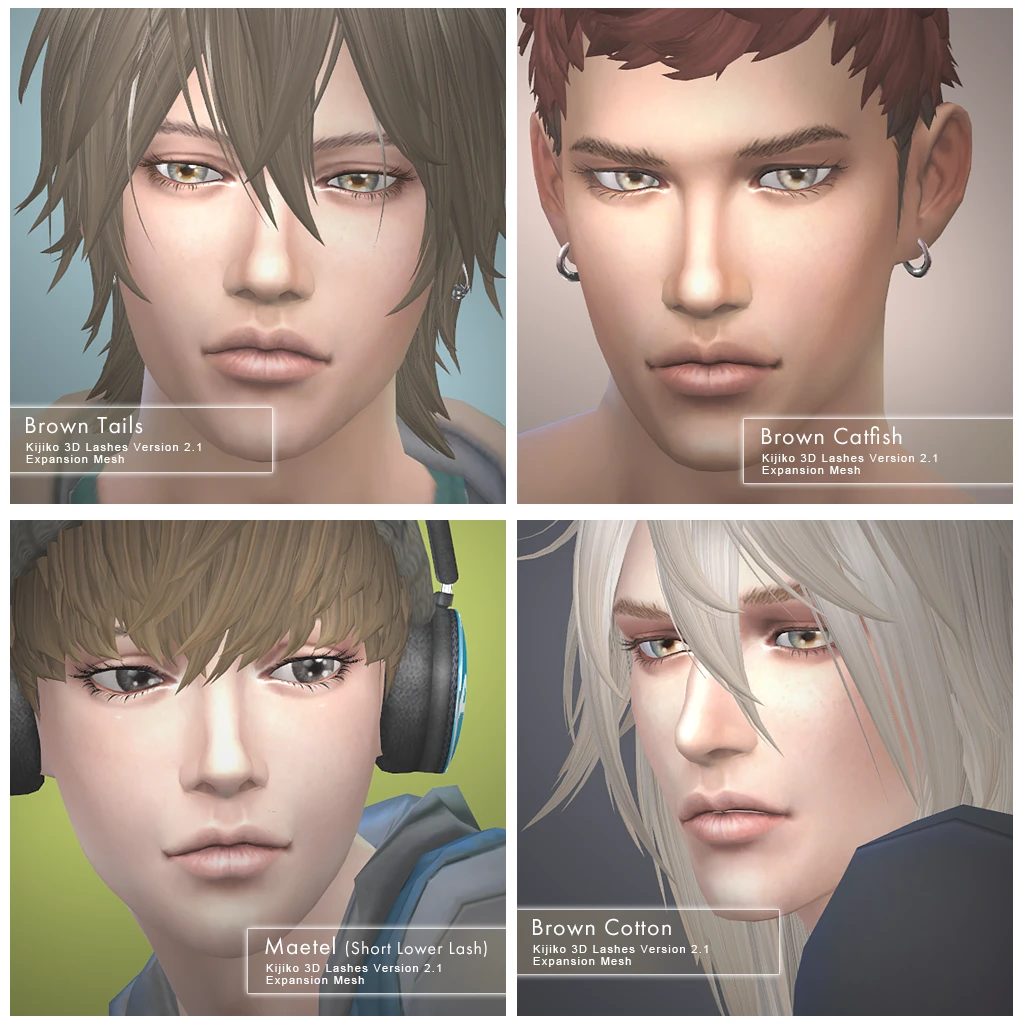

EA Eyelashes Remover MOD
Post moved. You can download it here.
記事を移動しました。こちらからダウンロードできます。
Additional Styles

[Kijiko]eyelash_version2_natural-colors
Description
- Optional files for the lashes above.
- The mesh files required.(mesh data is not included.)
- I updated the main files which include mesh data in Dec/08/2015.
Even if you’ve got my lashes (Main files) already,you need update them for using these additional colors if main files in your Mods folder are older than that.
Please download again,and overwrite old files. - Please make sure that your game version is the latest.
Party Colors (Optional file)
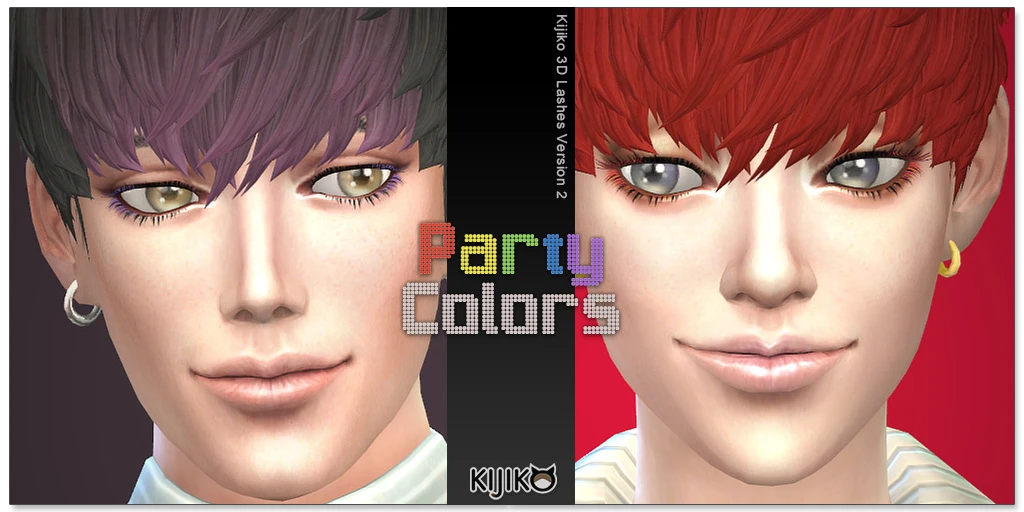
[Kijiko]eyelash_version2_option_PartyColors
Description
- This is an optional file for the lashes above.
- The mesh files required.(the mesh data is not included.)
- 5 colors and 5 designs with white color (Regular length)
- For Female and For Male included.
日本語ディスクリプション
3Dまつ毛の新バージョンです。
前バージョンよりメッシュ形状がスムーズになっていると思います。
デザインも増やしましたので、新たに拙宅のまつ毛のご使用を考えて下さっておられたら、こちらのまつ毛バージョン2をおススメいたします。
2017/11/15
EAのまつ毛除去Modを追加しました。
[Kijiko]Remove-EA-Lashes
EA睫毛削除 ティーン/若年/成人/老年 用
女性体格男性、男性体格女性、ヴァンパイア、エイリアン対応
Lod0(近距離用モデル)のみ対応です。
こちらのファイルはEAのデフォルトまつ毛を削除します。
全シムへ自動的に適応されません。EAのまつ毛を外したいシムに個別に装着させる必要があります。
まつ毛リムーバーはスキンディティールカテゴリーの中にあります。ほくろとして使用する形になっております。
リムーバーを着けるとEAのまつ毛が外れ、外すとEAのまつ毛が表示されます。
以下、まつ毛メインファイル等の説明です。
[Kijiko]eyelash_version2こちら、メッシュデータを含むまつ毛ファイル本体です。解凍後、女性用と男性用が入っていますので、どちらかまたは両方をModフォルダーへぶち込んでください。
前と同様、アクセサリーカテゴリーのメガネとなっています。7種類の基本デザインと3種類の下のみのハーフがそれぞれ黒・ブラウンの2色展開、5種類の下まつ毛薄めなデザイン(こちら黒のみです)となってます。また、解凍後に以下のパッケージファイルが入っております。
[Kijiko]eyelash_YF_version2_expansion-lashes00
[Kijiko]eyelash_YM_version2_expansion-lashes00
こちらは、長いまつ毛デザインを追加します。メッシュ自体はメインファイルに入っておりますので、メインファイルと一緒にご使用下さい。詳しくはRead Meファイルを同梱致しましたので、ご参照下さい。 [Kijiko]eyelash_version2_option_PartyColors
こちらはオプションファイルです。
カラーつきまつ毛5色と白まつ毛5種類を追加します。
こちらのみでは動きませんので、本体ファイルが必要です。



Comments
Hey, I love these lashes but I can’t get them on my game 🙁 I’ve downloaded them like 5 times. But, each time it fails to show up in the game. Can you please help. I want these lashes to be apart of my game. Thank you!
Hi Angie,
Do you mean that you fail to download everytime?
If not and you mean that the lashes don’t show up in CAS even though put the .package files into mods folder, please check below
Everything is up to date, the files are unzipped and placed in the mod folder. No, I don’t use subfolders. I just hope it works soon. Are there any download instructions I might be missing other than hitting the download button and unzipping the files.
I had that problem too! 🙁 I wish it would work, they look so beautiful
i have downloaded these and a few other things of yours and they don’t show up in create a sim at all. I’ve downloaded them twice I checked to make sure every thing is right and that my game is updated but they still don’t show up! I download cc all the time but none of your stuff shows up
Could you tell me some more?
What is the number of your game version?
Which OS do you use Windows or Mac?
Do you use subfolders in your Mod folder?
Did you get any errors when you unzip those files?
Where do you find the number for the game version? I checked to see if it needed updated and it doesn’t. I use windows 7 it’s on a dell laptop. I was using sub folders at first and I thought maybe that was the problem so I downloaded your cc again and just put it into the mods folder and it still wouldn’t work. I had no problem unzipping the files. Every time I download cc like from thesimsresource it works it just doesn’t work from when I download from you
I found the game version and it’s 1.9.80.1020
I got it to work 🙂
I’m relieved (´ω`*) Thank you for letting me know.
How did u get it to work?? I really love these eyelashes. I’ve been trying for weeks- ugh
Aww they’re awesome on my Sims *w*
I cant see the lashes in the game :S
I believe i have done all the written above – newest game and correct unzipping :S
Hi, i don’t know if it’s just me but with all the new recent updates, the eyelashes are now over the hair, i mean, before if some part of the hair was hiding an eye or something, you couldn’t see the eyelashes since the eye was hidden, but now you can still see the eyelashes through the hair, it’s a bit annoying :/
By the way, it’s doing this with every version of your eyelashes.
Here is an example of what i’m saying :
http://img15.hostingpics.net/pics/7174971508201519382.png
I don’t know if it can be fixed or not, but it would be cool if you could try to do something ? My game is updated to the lastest version 1.10.
Hi Marine,
I think this hair is made by using texture alpha.
Unfortunately,probably it can’t be fixed.
It’s a little bit long and hard to explain with my poor English,though…
My lashes and hairs with texture alpha are used the SimGlass shader.(normally,used the SimSkin shader)
This issue is caused by shader’s behavior,and it’s by design.
Seems the SimGlass shader ignores distance from camera of the objects used this shader.
Because of that,it looks the lashes clipping through the hair.
This issue has happened since before,but probably depending on sorting display order of CAS parts,it was hard to notice because the lashes were displayed behind the hair.
I don’t know why but that display order of CAS parts was changed by this update.
Furthermore,I haven’t been able to found the way for sorting display order of CAS parts. (There may be no way,because usually objects should be sorted by depth buffer…)
Unfortunately,I think we can’t do anything for this issue unless the shader’s design is changed.
FYI,hairs made by using the SimSkin shader (it’s a non‐transparent hair and the same as EA’s hair.) don’t have this issue.
The objects can be sorted display order!
I was given the information about that,so I updated my lashes.
I can’t for the life of me find these lashes in game. I know i set it up right unzipped it correctly etc. soooo idk what the issue is…I looked in all accessories with no filters. I even looked in the makeup section but no luck *sad face*
Thanks for fixing this clipping issue! You rock!! Would you consider making one more style of these lashes that are longer than these are on the top and the bottom? I love my sims to have lush lashes, but I have no skills like you! 🙂 Thanks again for these beautiful lashes!
Thank you,abgirleey!!
I’ll think about new lashes’ design,but actually I tried longer one before. It didn’t deform correctly,though… muu…but I’ll try it again someday.
it wont work can u plzzz help help
how do i check my verson of my game plzzz i really want these lashes ):
There’s the file named “GameVersion.txt” in
C:\Users\[user name]\Documents\Electronic Arts\The Sims 4
Please open it and check the number.
the numbers are 1.10.57.1020
Hi AshLovebit,Cory Kuzma
I posted the article like this,
http://kijiko-catfood.com/installation-guide-for-the-sims4/
Could you check it please?
Hi, I can’t find your lashes in my game, I’ve updated my game and everything, but I still cannot find them, I’ve used them before, but my sims crashed so I had to start fresh and I still cannot find them
Hi,
Do you mean the lashes doesn’t show up after you re-installed your game?
If so,please check the Resource.cfg. It might be re-created as default which does not support nested subfolders.
I cannot have them work. I do not have laptop mode, I tried zipping it and unzipping it, but there are no eyelashes in the glasses section! Any help?