Last updated: Jun/23/2019
**EA does not support Mods and Custom Contents. Please use it at your own risk
General Installation Guide is Here
https://kijiko-catfood.com/installation-guide-for-the-sims4/
If you are not sure how to install custom contents,please check this out.
Installing The 3D Lashes
- Download the lashes.
You’ll get the lashes as .zip file. Please wait until the .zip file is downloaded completely. - Unzip (extract) the file.
Windows :
In this example,I used 7zip for extracting. (Download link / http://www.7-zip.org/download.html)
Double clicking the .zip file,the window will open like this.
(Image will be full size when you click it.)Double click the folder. Then you’ll see the window like this.
Extracted correctly,you’ll get files in the folder you selected.
Mac : Just double click. The file will be extracted.
- Make sure that your game has been updated to the latest.
The lashes may not work if you haven’t updated your game. - Put the files into your Mods folder.
Usually,you can see the Mods folder here :
Windows : C:\Users\<user name>\Documents\Electronic Arts\The Sims 4\Mods
Mac : My Documents \ Electronic Arts \ The Sims 4 \ Mods Click and Check it out!
You can know the files needed to install per version of the 3D lashes.3D Lashes Version2
file name : [Kijiko]eyelash_version2.zip3D Lashes Version2 Additional Styles
file name : [Kijiko]eyelash_version2_natural-colors.zip3D Lashes Version2 Party Colors
file name : [Kijiko]eyelash_version2_option_PartyColors.zip3D Lashes Version2 for Kids
file name : [Kijiko]eyelash_version2_Kids.zip3D Lashes Version2 for Kids (Toddler)
file name : [Kijiko]eyelash_version2_Toddler.zipColored Eyelashes
file name : [Kijiko]eyelash_version2_colored-lashes.zip3D Lashes Version2 for Skin Detail (Adults)
file name : [Kijiko]eyelash_version2_SkinDetail[experimental].zip3D Lashes Version2 for Skin Detail (Children)
file name : [Kijiko]eyelash_version2_SkinDetail_Kids[experimental].zip3D Lashes Version2 for Skin Detail (Toddlers)
file name : [Kijiko]eyelash_version2_Toddler_SkinDetail[experimental].zip3D Lashes Version2 for Skin Detail Additional Styles
file name : [Kijiko]eyelash_version2_SkinDetail_natural-colors.zip3D Lashes Uncurled Eyelashes Edition
file name : [Kijiko]eyelash_YU_version2_Uncurled.zip3D Lashes Uncurled Eyelashes Edition for Skin Detail
file name : [Kijiko]eyelash_YU_version2_Uncurled_SkinDetail.zipIf you want to put them into subfolders,please check the file named “Resource.cfg” is written like this (you can open it text editors) :
Priority 500 PackedFile *.package PackedFile */*.package PackedFile */*/*.package PackedFile */*/*/*.package PackedFile */*/*/*/*.package
It is in your mod folder,TS4 make this file automatically when you boot the game first.
Be careful not to make subfolder too much nested.
TS4 doesn’t recognize nested subfolders more than described in Resource.cfg. - Boot the Sims 4.
Make sure “Enable Custom content and Mods” has been turned on. - Make sure “Laptop Mode” has been turned off.
The lashes use “SimGlaseeShader”. This shader won’t display objects with texture alpha correctly when you use Laptop mod. Please turn off Laptop mode. - The Lashes will show up like this :
Hope you enjoy the Lashes!
Something Wrong with the Lashes…?
- The lashes won’t show up
Please read the ‘Installing The 3D Lashes’ once again.
lacking something…? Especially,check the steps 3 to 5. - There’s something glitch with the lashes…!?
If the lashes look like this,please check the following.

Turn off “Laptop Mode”.
Check for other CC conflicts.
To do it,move other CC (except the lashes) to your desktop or something. Then restart the Sims 4. If the glitch doesn’t happen,any of CC have conflicted with the lashes. - If there’s something glitch (like below) when you use “3D Lashes Version2 for Skin Detail”

Skin detail lashes can’t be used together with rings and any accessories made as rings because that lashes are mapped in rings texture area.
Please use it without rings or custom ring accessories. - If the cause of your problem is neither
Umm…there may be problem with video card or something.Sorry,but I’m not sure and can’t help about PC dependent issues or compatibility with other creators CC.
I kindly ask for your understanding.
Other Notes
Jun/23/2019
I checked that the lashes updated in Nov/23/2018 is working correctly with game version 1.52.100.1020.
If any issues occurred,please check that versions of the lashes and your game.
Also,I strongly recommend to boot The Sims4 without other CCs when you check the lashes.


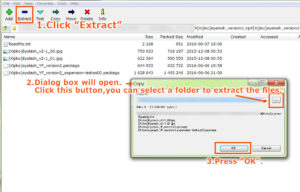




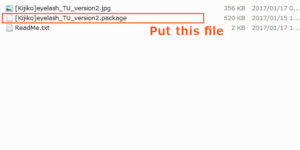
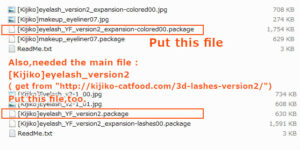
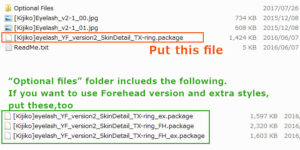
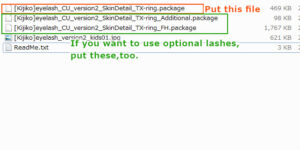

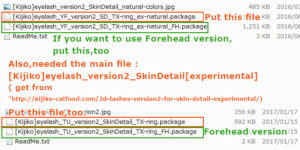
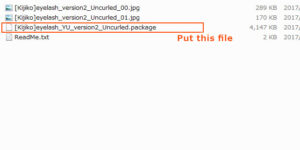
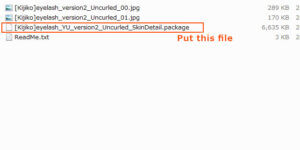


Comments
My eyelashes turn up in game but only in glasses. But when they are on my sims they go all weird. I even took out all my custom content to make sure it wasn’t conflicting with anything and laptop mode is off in my game please help!
Hi, so whenever I put on the eyelashes it goes all glitchy and with no rings or anything it goes back and curls and it looks very strange.
i wish this worked in laptop mode. 🙁
Yes.. PLEASEEE!
I love your fantastic lashes but that make conflicts with so many cc, and in game they look weird. It’s possible to fix? Thanks for you great job!
당신의 속눈썹을 잘 사용하고 있었습니다. 그러나 펫츠 업데이트 이후 속눈썹이 자연스럽게 보이는 것이 아니라 위쪽으로 뻗쳐있습니다. 악세사리에서 사용했을 때와 피부 특징창에서 사용했을 때 모두 이런 문제가 발생합니다. 당신의 모든 속눈썹 종류들을 다 다운받아서 사용해봤지만 똑같습니다. 문제 해결 부탁드립니다. 언제나 좋은 cc 아이템들을 만들어 주셔서 감사합니다.
I was using your eyelashes well. However, since the update of the pets, eyelashes look unnatural, they stretched upwards. This happens both when used in accessories and when used in skin features windows. I have downloaded all of your eyelashes and tried them but all the same. Please solve the problem. Thank you for always making good cc items.
Hello there,
I added the tips about putting the files into subfolders,and about Resource.cfg file.
If the lashes won’t show up,please check about it,too. (I added it at step 4 in the above post.)
Probably,I can’t find any more the cause of not working.
If the lashes won’t work,please check the step1 to step6 again.
If all else fails, …sorry but I have no idea.
I’ve already updated the lashes for Pets patch (PC 1.36.99.1020・Mac 1.36.99.1220).
If you updated your game to the Pets patch or newer,please update the lashes files too.
You can get the updated file here:
Accessory(Glasses) ver.
http://kijiko-catfood.com/3d-lashes-version2/
Skin detail ver.
http://kijiko-catfood.com/3d-lashes-version2-for-skin-detail-experimental/
Uncurled Edition
http://kijiko-catfood.com/3d-lashes-uncurled-eyelashes-edition/
About glitches something like depend on particular PC or game-playing situations (Mods,CC,video card etc…), sorry but I can not answer because I have no idea about the cause.
If anyone has advice or solution,please let us know.
That will be a big help, thanks.
So, my sims when they have on the lashes in CAS look fine, but when you go into the game they look longer and the spaces between them are white. Its not really a problem to me, I don’t get bothered by it, but I want to see if I can do something about it. I am currently on a laptop though, so that could be why. If thats the case, i’ll just use them when their glitchy.
try turning laptop mode off, and putting the graphics setting for sims on high.
I think the last update may have broken them again
So, my sims when they have on the lashes in CAS look fine, but when you go into the game they look longer and the spaces between them are white. I am currently on a laptop. PLEASE HELP! I love these lashes.
My lashes are curling in awkward directions on any eye shape I have. This is the only cc item I have, so it makes me think they are not compatible with the update.
The eyelashes are showing up in game, but not fully they are not as long and voluminous compared to other peoples games i’ve seen.
Pleaasssee update. They’re broken!
Unfortunatly this lashes make conflicts with many mods and CC. I hope is possible to fix this issues becuse your lashes are in the podium of my favorite CC!! thanks for your work!
if my game ver is 1.26 and the mod is 1.19 will it work? I tried and when its on the sim the ends of the lashes are ok but the roots don’t connect with the sim’s lids.